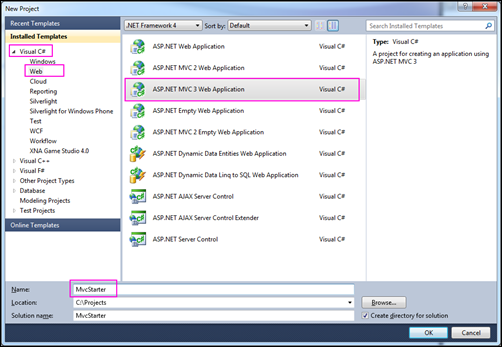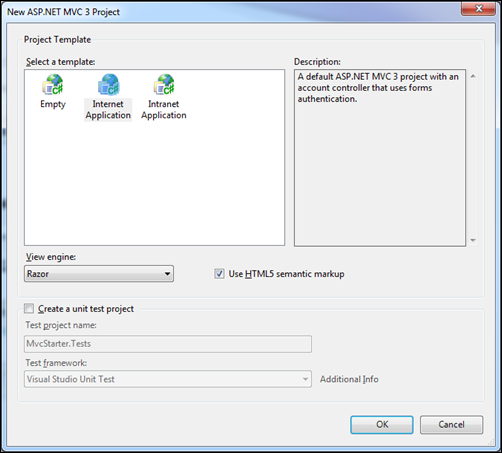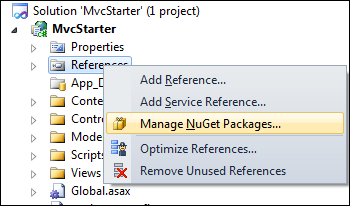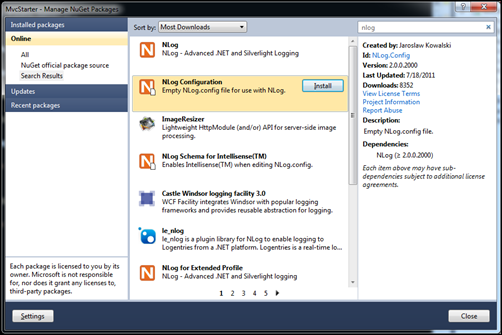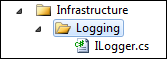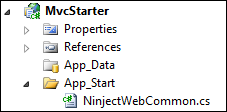Contents tagged with ASP.NET
-
Live Kitten Juggling with ASP.NET MVC
Are you as excited as I am about ASP.NET MVC but want to know more. Or have you been struggling all your life in Web Forms Hell and want to make the leap to MVC and don’t know where to start or who to turn to?
Jon Galloway and Christopher Harrison are presenting a fast-paced live virtual session (no travel required, except to get from the couch to the computer which I know is a task but we can do it) that walks you through getting introduced to MVC, Visual Studio, Bootstrap, Controllers, Views, and bears oh my!
It’s a free-as-in-beer all-day session. If you know some C#, a little HTML, and some JavaScript and want to amp up your game then I encourage you to drop by. The free Microsoft Virtual Academy event runs from 9:00am – 5:00pm PDT on June 23, 2014. Check out this page for more details where you can also register for the event.
See you there!
-
ASP.NET Training Videos Delivered via SharePoint
Recently Scott Hanselman posted on his blog an ASP.NET Jump Start session they had which featured 9 videos (over 8 hours of content) on developing apps with ASP.NET. This is a great resource and I wanted to share it with the rest of my team. Problem is that a) the team generally doesn’t have access to video content on the web as it’s generally blocked by proxy b) streaming an hour video over the Internet might be okay for one but not for an entire team and c) there must be a better way to share this other than passing out links to Scott’s blog or the Channel 9 site.
We have a team site in SharePoint so I thought this would be a great opportunity to share the information that way. The problem was that even at medium resolution the files are just too big to host inside of SharePoint.
Sidebar. There have been a lot of discussions about “Large file support” in SharePoint 2010 (and beyond) and that’s great but for me the bottom line is that extremely large files (over the default 50MB in size) just isn’t meant for an Intranet. I can hear the arguments now about it but a few things to consider with large files (specifically media files like videos). Uploading a 100MB file to the server means 100MB of memory gets gobbled up by the w3wp.exe process (the process attached to the Application Pool running your site) during the entire time the file is being uploaded. LANs are fast but even a 100MB file only gets uploaded at a certain speed (regardless of how big your pipe is). Also uploading the video commits the user to that web front end (usually pegging the server or process) so your load balancing is shot. In short, many people bump up the maximum size of SharePoint’s default of 50MB without taking any of these things into consideration then wonder why their amazing Intranet site is running slow (and usually they toss more memory on the front-ends thinking it will help). Basically 50MB should be the limit for files on any web application when users are uploading.
In any case, an option is to specify the files via UNC paths which means that a) I can just use the Windows Desktop top copy the files so no size limitations and b) I can address the files via the file:// protocol. This works much for most Intranets and large files and should be considered over stuffing a file into SharePoint (regardless of how you get it in). Remember that a 100MB file in SharePoint generally takes up at least 150MB of space (and if the file is versioned, eek! just watch your content database explode in size!).
So my first step was to download the files and put them onto a file share. Simple enough. 9 files. I grabbed the medium size files but you can get the HD ones or whatever you want (I just didn’t want to wait around for 500MB per file to download with the high quality WMV files). Medium quality is good enough for training as you can clearly see the code in the IDE and not be annoyed by pixel artifacts on the playback.
Now that I had my 9 videos of content on the corporate LAN it was time to set something up to display them. You can get way fancier than I did here with some jQuery, doing some Client Object Model code to write out a video carousel but this is a simple solution that required no code (and I do mean absolutely zero code) and a few minutes of time. In fact it took longer to copy the files than it did to setup the list.
First create a Custom List on the site you want to server your video catalog up from. Then I added three fields (in addition to the default Title field):
- Video. This was set to Hyperlink field that would be the UNC path to the video itself on the file share.
- Thumbnail. This was a Hyperlink field formatted as a picture and would offer up a snapshot of what the user was going to see.
- Description. A multiline field set to Text only that would hold a brief description of the video.
Here’s the Edit form for a video item:

- The title is whatever you want (it’s not used for the catalog)
- The Video is a hyperlink to the file on the file share. This will take the form of “file://” instead of “http://” and point to your UNC path to the file. Put the full title (or whatever the user is going to see to click on) in the description field. With Hyperlink fields if you leave the description field blank it gets automatically filled in with the full link (which isn’t very user friendly).
- The Thumbnail is a hyperlink to an image. You can choose to make your own (if your content is your own). I cheated here and just grabbed the image directly off of Scott’s blog (which is up on some Microsoft content delivery network location). As this field is formatted as a Picture it’ll just display the image so make sure it points to an image file SharePoint recognizes (JPEG is probably preferred here).
- The Description field is just copied straight off the blog. Again, change this to whatever you want so users know what the video is about.
Once you populate the list with the videos you almost ready to go. Here’s the default view of the list:

This is okay but not very user friendly for viewing videos. Users might click on the Title field which would open up the List Item instead of launching the video. So instead either create a new view or modify the default one. If you create a new view you might want to set it as a new default so when a user visits the list they see the right view.
In your new view we’ll set a few options:
- Set the first three columns to be Thumbnail, Video, and Description (in this order). This is to create the catalog view of the world so you might want another view for editing content (in case you’re adding something or want to update a value).
- Turn off Tabular View as we don’t need it here
- Under Style choose “Boxed, no labels”
Now here’s the updated view in the browser:
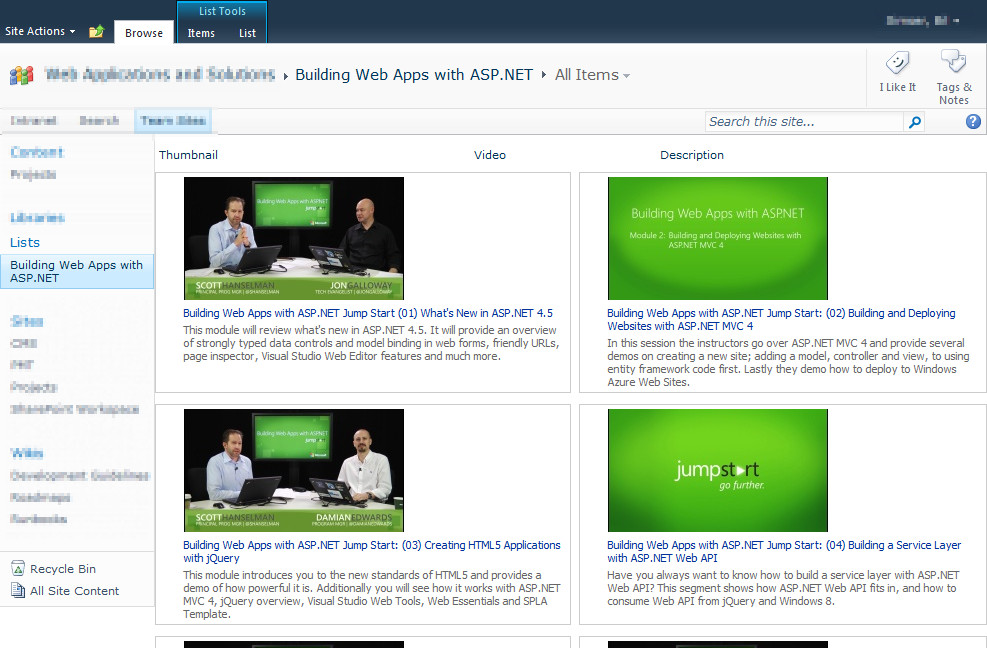
Pretty slick and only took 5 minutes to build the view. Users click on the title and the video launches in Windows Media Player (or whatever player is associated with your video file format you’re pointing to).
Note that this posts talks about a specific set of files for a solution but the video content is up to you. If you have some high quality/large format audio or video files in your organization and want to surface them up in a catalog this solution might work for you. It’s not about the content, it’s about serving up that content.
Enjoy!
-
Convention over Configuration with MVC and Autofac
One of the key things to wrap your head around when doing good software development using frameworks like ASP.NET MVC is the idea of convention over configuration (or coding by convention).
The idea is that rather than messing around with configuration files about where to find things, how to register IoC containers, etc. that we used to do, you follow a convention, a way of doing things. The example normally expressed is a class in your model called “Sale” and a database named “Sales”. If you don’t do anything that’s how the system will work but if you decide to change the name of the database to “Products_Sold” then you need some kind of configuration to tell the system how to find the backend database. Otherwise it can naturally find it based on the naming strategy of your domain.
MVC does this by default. When you create a controller named “Home” the class is HomeController and the views of the HomeController are found in /Views/Home for your project. When dealing with IoC containers there’s the task of registering your types to resolve correct. So let’s take a step back and take a look at a project with several repositories in it (a repository here being some kind of abstraction over your data store).
Here we have under our Models: Customer, Invoice, and Product with their respective classes, repositories, and interfaces:
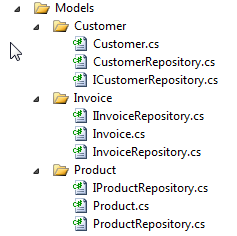
This might be how your project is typically setup. I want to inject the dependencies on my repositories into my controller (via my IoC system) like this:
1: public class HomeController : Controller
2: {3: private readonly ICustomerRepository _customerRepository;
4: private readonly IInvoiceRepository _invoiceRepository;
5: private readonly IProductRepository _productRepository;
6:7: public HomeController(
8: ICustomerRepository customerRepository,9: IInvoiceRepository invoiceRepository,10: IProductRepository productRepository)11: {12: _customerRepository = customerRepository;13: _invoiceRepository = invoiceRepository;14: _productRepository = productRepository;15: }16:17: //
18: // GET: /Home/
19: public ActionResult Index()
20: {21: return View();
22: }23: }Then somewhere in my controller I’ll use the various repositories to fetch information and present it to the user (or write back values gathered from the user). How do my IoC know how to resolve an ICustomerRepository object?
Here’s how I have my IoC engine setup for this sample using Autofac. You can use any IoC engine you want but I find Autofac works well with MVC. First in Global.asax.cs I just follow the same pattern that the default projects setup and add a new static class called ContainerConfig.RegisterContainer()
1: public class MvcApplication : System.Web.HttpApplication
2: {3: protected void Application_Start()
4: {5: AreaRegistration.RegisterAllAreas();6:7: WebApiConfig.Register(GlobalConfiguration.Configuration);8: FilterConfig.RegisterGlobalFilters(GlobalFilters.Filters);9: RouteConfig.RegisterRoutes(RouteTable.Routes);10: BundleConfig.RegisterBundles(BundleTable.Bundles);11: ContainerConfig.RegisterContainer();12: }13: }Next is setting up Autofac. First add the Autofac MVC4 Integration package either through the NuGet UI or the Package Manager Console:
PM> Install-Package Autofac.Mvc4
Next here’s my new ContainerConfig class I created which will register all the types I need:
1: public class ContainerConfig
2: {3: public static void RegisterContainer()
4: {5: var builder = new ContainerBuilder();
6: builder.RegisterControllers(Assembly.GetExecutingAssembly());7: builder.RegisterType<CustomerRepository>().As<ICustomerRepository>();8: builder.RegisterType<InvoiceRepository>().As<IInvoiceRepository>();9: builder.RegisterType<ProductRepository>().As<IProductRepository>();10: var container = builder.Build();
11: DependencyResolver.SetResolver(new AutofacDependencyResolver(container));
12: }13:14: }What’s going on here:
Line 5 Create a new ContainerBuilder Line 6 Register all the controllers using the assembly object Line 7-9 Register each repository Line 10 Build the container Line 11 Set the default resolver to use Autofac Pretty straight forward but here are the issues with this approach:
- I have to keep going back to my ContainerConfig class adding new repositories as the system evolves. This means not only do I have to add the classes/interfaces to my system, I also have to remember to do this configuration step. New developers on the project might not remember this and the system will blow up when it can’t figure out how to resolve INewRepository
- I have to pull in a new namespace (assuming I follow the practice of namespace = folder structure) into the ContainerConfig class and whatever controller I add the new repository to.
- Repositories are scattered all over my solution (and in a big solution this can get a little ugly)
A little messy. We can do better with convention over configuration.
First step is to move all of your repositories into a new folder called Repositories. With ReSharper you can just use F6 to do this and it’ll automatically move and fix the namespaces for you, otherwise use whatever add-in your want or move it manually. This includes both the classes and interfaces. Here’s what our solution looks like after the move:

Pretty simple here but how does this affect our code? Really minimal. In the controller(s) that you’re injecting the repository into, you just have to remove all the old namespaces and replace it with one (whatever namespace your repositories live in).
The other change is how you register your ContainerConfig. Here’s the updated version:
1: public class ContainerConfig
2: {3: public static void RegisterContainer()
4: {5: var builder = new ContainerBuilder();
6: builder.RegisterControllers(Assembly.GetExecutingAssembly());7: builder.RegisterAssemblyTypes(Assembly.GetExecutingAssembly())8: .Where(x => x.Namespace.EndsWith(".Repositories"))
9: .AsImplementedInterfaces();10: var container = builder.Build();
11: DependencyResolver.SetResolver(new AutofacDependencyResolver(container));
12: }13: }Note that a) we only have one line to register all the repositories now and b) the namespace dependency we had in our file is now gone.
The call to RegisterAssemblyTypes above using the convention of looking for any class/interface in a namespace that ends with “.Repositories” and then simply registers them all.
So for the new developer on the project the instructions to them are to just create new repository classes and interfaces in the Repositories folder. That’s it. No configuration, no mess.
Hope that helps!
-
Getting Started with ASP.NET MVC 3, Logging, and Depency Injection
I started a new ASP.NET MVC project recently and wanted to give you a little insight on kicking off new projects. There’s some setup time you want to spend setting up your solution and getting the plumbing in order before you dive into writing unit tests and building out your site.
For a full on, blow my mind, ultimate guide you *have* to go watch Rob Conery and his 90 minute walkthrough of setting up his MVC projects. I’ve watched this video a few times and Rob is awesome and knows his stuff. The tips he gives are gold. You can also check out the MVC 3 Starter Kit on CodePlex which is based on his MVC 2 Starter code but I found it was lacking a few features. In any case, go watch his video for the full meal deal either here on YouTube or here on TekPub. This post is just a mere shadow of his work but updates the use of Ninject with MVC 3.
Okay, so we’re going to be doing some simple plumbing to get this going. We’ll put together the Hello World MVC 3 app, add in a logging system, and plumb in dependency injection in just a few minutes.
You’ll need Visual Studio 2010 with MVC 3 and NuGet installed. You can get MVC 3 from the main site here. Next install NuGet from here. The MVC 3 framework is obviously needed (Visual Studio 2010 only comes with MVC 2 out of the box) and NuGet is used to install our additional libraries (trust me, if you haven’t used NuGet before it will blow your mind).
First steps is to build a new MVC 3 app. File > New Project. Then select Visual C# > Web > ASP.NET MVC 3 Application and give it a name.
Click OK and you’ll see the options dialog for a new MVC 3 Application.
Pick Internet application as it will work for most everyone (Windows authentication works fine too but for this post it’s just easier to go with Internet). Let’s choose Razor for the view engine (ASPX is so 2011) and use HTML 5 markup (hey, it’s just a demo). We won’t create a unit test project but in a real project you’ll create one (or create a class library separately so you can use other unit testing frameworks).
We’re creating a project based on the template to give us a controller as we’ll inject our dependency into it later, otherwise we would have to create those. In a real project we might start with an empty template and create our own controllers from scratch (again, demo land, remember?).
Once you do that you’ll be at the Hello World project of the MVC world.
Okay, now we’re going to install two NuGet packages, Ninject and NLog. Ninject is an open source dependency injection framework and makes working with external dependencies (like infrastructure and services) a breeze. NLog is a free logging solution for .NET and allows you to write anything to almost any target including files, event logs, web services, mail, forms. You name it, it can write to it. I was using log4net for all my projects but lately I’ve switched over to NLog. It’s super-simple to use and highly flexible. Did I mention it’s available as a NuGet package?
Right click on the References in your project and choose Manage NuGet Packages…
Make sure you’re looking at the Online packages (sometimes the dialog will open up to installed packages or updatable ones). Type in “nlog” into the search box and you’ll see the filtered search results. Choose NLog Configuration from the options. If you already had a log configuration file you can just choose NLog to install the logger but since we’re starting from scratch we need a config file to start with. Selecting NLog Configuration and you’ll see it has a dependency on NLog so you can just install the one package which installs a starter config file and then drags along the library with it. Easy.
Once you’ve installed NLog you can enter “ninject” in the search box. This will bring up a list of packages for the dependency injection library Ninject by Nate Kohari. You’ll want to install the Ninject.MVC3 package by Remo Gloor and Ian Davis. This package will install Ninject itself and the extensions for MVC 3 (along with the bootstrapper for web projects. Ninject requires you to review and accept the license agreement before it will install so go ahead and do that.
Two packages and all of their dependencies but you’re now only a few minutes (yes, minutes) away from dependency injection heaven and MVC 3.
The first thing we’re going to do is create an interface that will be our logging system. We have a logger (NLog) but that’s an implementation and while we could scatter NLog statements all over the place, we would be tied directly to that library. If we decided to phase out NLog and replace it with another library (such as how I’ve shifted from log4net to NLog) we would have to go through everywhere in our code and replace the NLog calls with the next best thing.
This the one of the principles of dependency injection, abstraction, and SOLID. Creating an abstraction of an implementation to code against without tying ourselves to any one system (so to speak). At the end of the day we’ll still be calling into NLog functions but we’ll be doing it through an implementation class via our interface.
The other key thing about this approach is that we we can mock or stub out the actual implementation of our logger for unit testing. You can really do that (very well) with concrete implementations. Imagine having to start up a database, file system logger, and the Windows Event log service just to unit test some business code.
In addition to being able to test our code, we can also code to interfaces meaning that we don’t need the actual implementation until it comes time to actually perform the work. For example the project I’m currently working on is going to require to call out to web services and databases. These components are not built yet and won’t be for another month or so. I don’t want to halt the development of my app so I create service interfaces and repositories that will abstract these away from my system, allowing me to build a fully working (and tested) system (which just happens to use hard coded values for now). Later when those services appear I just build an implementation to talk to them and voila, my system is still working exactly the way it does today.
Okay, enough talk. Here’s the interface for our logging system. I’m borrowing from Rob’s approach by creating a folder called Infrastructure with a subfolder called Logging. In it I’ll create an ILogger interface that will let me write an information message (most logging systems have various levels of logging like Information, Warning, Errors, etc.)
And here’s my ILogger interface:
1: namespace MvcStarter.Infrastructure.Logging
<pre style="border-bottom-style: none; text-align: left; padding-bottom: 0px; line-height: 12pt; background-color: #f4f4f4; margin: 0em; border-left-style: none; padding-left: 0px; width: 100%; padding-right: 0px; font-family: 'Courier New', courier, monospace; direction: ltr; border-top-style: none; color: black; border-right-style: none; font-size: 8pt; overflow: visible; padding-top: 0px"><span style="color: #606060" id="lnum2"> 2:</span> {</pre><pre style="border-bottom-style: none; text-align: left; padding-bottom: 0px; line-height: 12pt; background-color: white; margin: 0em; border-left-style: none; padding-left: 0px; width: 100%; padding-right: 0px; font-family: 'Courier New', courier, monospace; direction: ltr; border-top-style: none; color: black; border-right-style: none; font-size: 8pt; overflow: visible; padding-top: 0px"><span style="color: #606060" id="lnum3"> 3:</span> <span style="color: #0000ff">public interface</span> ILogger</pre><pre style="border-bottom-style: none; text-align: left; padding-bottom: 0px; line-height: 12pt; background-color: #f4f4f4; margin: 0em; border-left-style: none; padding-left: 0px; width: 100%; padding-right: 0px; font-family: 'Courier New', courier, monospace; direction: ltr; border-top-style: none; color: black; border-right-style: none; font-size: 8pt; overflow: visible; padding-top: 0px"><span style="color: #606060" id="lnum4"> 4:</span> {</pre><pre style="border-bottom-style: none; text-align: left; padding-bottom: 0px; line-height: 12pt; background-color: white; margin: 0em; border-left-style: none; padding-left: 0px; width: 100%; padding-right: 0px; font-family: 'Courier New', courier, monospace; direction: ltr; border-top-style: none; color: black; border-right-style: none; font-size: 8pt; overflow: visible; padding-top: 0px"><span style="color: #606060" id="lnum5"> 5:</span> <span style="color: #0000ff">void</span> Info(<span style="color: #0000ff">string</span> message);</pre><pre style="border-bottom-style: none; text-align: left; padding-bottom: 0px; line-height: 12pt; background-color: #f4f4f4; margin: 0em; border-left-style: none; padding-left: 0px; width: 100%; padding-right: 0px; font-family: 'Courier New', courier, monospace; direction: ltr; border-top-style: none; color: black; border-right-style: none; font-size: 8pt; overflow: visible; padding-top: 0px"><span style="color: #606060" id="lnum6"> 6:</span> }</pre><pre style="border-bottom-style: none; text-align: left; padding-bottom: 0px; line-height: 12pt; background-color: white; margin: 0em; border-left-style: none; padding-left: 0px; width: 100%; padding-right: 0px; font-family: 'Courier New', courier, monospace; direction: ltr; border-top-style: none; color: black; border-right-style: none; font-size: 8pt; overflow: visible; padding-top: 0px"><span style="color: #606060" id="lnum7"> 7:</span> }</pre>Next we need an implementation. We’ll create one for NLog. This is a simple class that implements ILogger and provides the Info method (along with the setup needed for NLog to work). Here’s the NLogLogger class:
1: using NLog;
<pre style="border-bottom-style: none; text-align: left; padding-bottom: 0px; line-height: 12pt; background-color: #f4f4f4; margin: 0em; border-left-style: none; padding-left: 0px; width: 100%; padding-right: 0px; font-family: 'Courier New', courier, monospace; direction: ltr; border-top-style: none; color: black; border-right-style: none; font-size: 8pt; overflow: visible; padding-top: 0px"><span style="color: #606060" id="lnum2"> 2:</span> </pre><pre style="border-bottom-style: none; text-align: left; padding-bottom: 0px; line-height: 12pt; background-color: white; margin: 0em; border-left-style: none; padding-left: 0px; width: 100%; padding-right: 0px; font-family: 'Courier New', courier, monospace; direction: ltr; border-top-style: none; color: black; border-right-style: none; font-size: 8pt; overflow: visible; padding-top: 0px"><span style="color: #606060" id="lnum3"> 3:</span> <span style="color: #0000ff">namespace</span> MvcStarter.Infrastructure.Logging</pre><pre style="border-bottom-style: none; text-align: left; padding-bottom: 0px; line-height: 12pt; background-color: #f4f4f4; margin: 0em; border-left-style: none; padding-left: 0px; width: 100%; padding-right: 0px; font-family: 'Courier New', courier, monospace; direction: ltr; border-top-style: none; color: black; border-right-style: none; font-size: 8pt; overflow: visible; padding-top: 0px"><span style="color: #606060" id="lnum4"> 4:</span> {</pre><pre style="border-bottom-style: none; text-align: left; padding-bottom: 0px; line-height: 12pt; background-color: white; margin: 0em; border-left-style: none; padding-left: 0px; width: 100%; padding-right: 0px; font-family: 'Courier New', courier, monospace; direction: ltr; border-top-style: none; color: black; border-right-style: none; font-size: 8pt; overflow: visible; padding-top: 0px"><span style="color: #606060" id="lnum5"> 5:</span> <span style="color: #0000ff">public</span> <span style="color: #0000ff">class</span> NLogLogger : ILogger</pre><pre style="border-bottom-style: none; text-align: left; padding-bottom: 0px; line-height: 12pt; background-color: #f4f4f4; margin: 0em; border-left-style: none; padding-left: 0px; width: 100%; padding-right: 0px; font-family: 'Courier New', courier, monospace; direction: ltr; border-top-style: none; color: black; border-right-style: none; font-size: 8pt; overflow: visible; padding-top: 0px"><span style="color: #606060" id="lnum6"> 6:</span> {</pre><pre style="border-bottom-style: none; text-align: left; padding-bottom: 0px; line-height: 12pt; background-color: white; margin: 0em; border-left-style: none; padding-left: 0px; width: 100%; padding-right: 0px; font-family: 'Courier New', courier, monospace; direction: ltr; border-top-style: none; color: black; border-right-style: none; font-size: 8pt; overflow: visible; padding-top: 0px"><span style="color: #606060" id="lnum7"> 7:</span> <span style="color: #0000ff">private</span> Logger _logger;</pre><pre style="border-bottom-style: none; text-align: left; padding-bottom: 0px; line-height: 12pt; background-color: #f4f4f4; margin: 0em; border-left-style: none; padding-left: 0px; width: 100%; padding-right: 0px; font-family: 'Courier New', courier, monospace; direction: ltr; border-top-style: none; color: black; border-right-style: none; font-size: 8pt; overflow: visible; padding-top: 0px"><span style="color: #606060" id="lnum8"> 8:</span> </pre><pre style="border-bottom-style: none; text-align: left; padding-bottom: 0px; line-height: 12pt; background-color: white; margin: 0em; border-left-style: none; padding-left: 0px; width: 100%; padding-right: 0px; font-family: 'Courier New', courier, monospace; direction: ltr; border-top-style: none; color: black; border-right-style: none; font-size: 8pt; overflow: visible; padding-top: 0px"><span style="color: #606060" id="lnum9"> 9:</span> <span style="color: #0000ff">public</span> NLogLogger()</pre><pre style="border-bottom-style: none; text-align: left; padding-bottom: 0px; line-height: 12pt; background-color: #f4f4f4; margin: 0em; border-left-style: none; padding-left: 0px; width: 100%; padding-right: 0px; font-family: 'Courier New', courier, monospace; direction: ltr; border-top-style: none; color: black; border-right-style: none; font-size: 8pt; overflow: visible; padding-top: 0px"><span style="color: #606060" id="lnum10"> 10:</span> {</pre><pre style="border-bottom-style: none; text-align: left; padding-bottom: 0px; line-height: 12pt; background-color: white; margin: 0em; border-left-style: none; padding-left: 0px; width: 100%; padding-right: 0px; font-family: 'Courier New', courier, monospace; direction: ltr; border-top-style: none; color: black; border-right-style: none; font-size: 8pt; overflow: visible; padding-top: 0px"><span style="color: #606060" id="lnum11"> 11:</span> _logger = LogManager.GetCurrentClassLogger();</pre><pre style="border-bottom-style: none; text-align: left; padding-bottom: 0px; line-height: 12pt; background-color: #f4f4f4; margin: 0em; border-left-style: none; padding-left: 0px; width: 100%; padding-right: 0px; font-family: 'Courier New', courier, monospace; direction: ltr; border-top-style: none; color: black; border-right-style: none; font-size: 8pt; overflow: visible; padding-top: 0px"><span style="color: #606060" id="lnum12"> 12:</span> }</pre><pre style="border-bottom-style: none; text-align: left; padding-bottom: 0px; line-height: 12pt; background-color: white; margin: 0em; border-left-style: none; padding-left: 0px; width: 100%; padding-right: 0px; font-family: 'Courier New', courier, monospace; direction: ltr; border-top-style: none; color: black; border-right-style: none; font-size: 8pt; overflow: visible; padding-top: 0px"><span style="color: #606060" id="lnum13"> 13:</span> </pre><pre style="border-bottom-style: none; text-align: left; padding-bottom: 0px; line-height: 12pt; background-color: #f4f4f4; margin: 0em; border-left-style: none; padding-left: 0px; width: 100%; padding-right: 0px; font-family: 'Courier New', courier, monospace; direction: ltr; border-top-style: none; color: black; border-right-style: none; font-size: 8pt; overflow: visible; padding-top: 0px"><span style="color: #606060" id="lnum14"> 14:</span> <span style="color: #0000ff">public</span> <span style="color: #0000ff">void</span> Info(<span style="color: #0000ff">string</span> message)</pre><pre style="border-bottom-style: none; text-align: left; padding-bottom: 0px; line-height: 12pt; background-color: white; margin: 0em; border-left-style: none; padding-left: 0px; width: 100%; padding-right: 0px; font-family: 'Courier New', courier, monospace; direction: ltr; border-top-style: none; color: black; border-right-style: none; font-size: 8pt; overflow: visible; padding-top: 0px"><span style="color: #606060" id="lnum15"> 15:</span> {</pre><pre style="border-bottom-style: none; text-align: left; padding-bottom: 0px; line-height: 12pt; background-color: #f4f4f4; margin: 0em; border-left-style: none; padding-left: 0px; width: 100%; padding-right: 0px; font-family: 'Courier New', courier, monospace; direction: ltr; border-top-style: none; color: black; border-right-style: none; font-size: 8pt; overflow: visible; padding-top: 0px"><span style="color: #606060" id="lnum16"> 16:</span> _logger.Info(message);</pre><pre style="border-bottom-style: none; text-align: left; padding-bottom: 0px; line-height: 12pt; background-color: white; margin: 0em; border-left-style: none; padding-left: 0px; width: 100%; padding-right: 0px; font-family: 'Courier New', courier, monospace; direction: ltr; border-top-style: none; color: black; border-right-style: none; font-size: 8pt; overflow: visible; padding-top: 0px"><span style="color: #606060" id="lnum17"> 17:</span> }</pre><pre style="border-bottom-style: none; text-align: left; padding-bottom: 0px; line-height: 12pt; background-color: #f4f4f4; margin: 0em; border-left-style: none; padding-left: 0px; width: 100%; padding-right: 0px; font-family: 'Courier New', courier, monospace; direction: ltr; border-top-style: none; color: black; border-right-style: none; font-size: 8pt; overflow: visible; padding-top: 0px"><span style="color: #606060" id="lnum18"> 18:</span> }</pre><pre style="border-bottom-style: none; text-align: left; padding-bottom: 0px; line-height: 12pt; background-color: white; margin: 0em; border-left-style: none; padding-left: 0px; width: 100%; padding-right: 0px; font-family: 'Courier New', courier, monospace; direction: ltr; border-top-style: none; color: black; border-right-style: none; font-size: 8pt; overflow: visible; padding-top: 0px"><span style="color: #606060" id="lnum19"> 19:</span> }</pre>We create a private variable of type NLog.Logger and create it in our constructor using the LogManager from NLog. Then to write using NLog we just call the Info method on the class, passing it our message.
There are a lot of other methods we can call and add to our interface so later maybe we’ll extend that but this is enough to get you started.
One more thing is that the default config file that was installed with the package is just that, blank. You need to tell it at least what target to use and what rules to apply to each target. The entire config file is documented online but you can just uncomment the sample implementation. Make sure to match up the logger rule (Trace in the config file) with your method you’re calling in the implementation. I just changed the minLevel of the NLog config file from Trace to Info to match our code.
That’s all you need to have logging working but how do we call it? And how does Ninject fit in?
Back when we installed Ninject it created a file for us. Go back to your project and check out the App_Start folder. Expand it and you’ll see a new file there called NinjectWebCommon.cs
This sucker is responsible for kickstarting Ninject for you. If you watched Rob’s video or saw some tutorials on the net they talk about changing the base HttpApplication to a Ninject one. That’s one approach but with MVC 3 and the NuGet package this way is much simpler. There’s nothing for you to do except tell Ninject what dependencies you want to deal with and how to resolve them.
Open up NinjectWebCommon.cs and scroll down to the RegisterServices method. This is where you’ll specify you own interfaces and concrete classes so Ninject can do it’s magic.
With a single line we’re going to tell Ninject this:
1: /// <summary>
<pre style="border-bottom-style: none; text-align: left; padding-bottom: 0px; line-height: 12pt; background-color: #f4f4f4; margin: 0em; border-left-style: none; padding-left: 0px; width: 100%; padding-right: 0px; font-family: 'Courier New', courier, monospace; direction: ltr; border-top-style: none; color: black; border-right-style: none; font-size: 8pt; overflow: visible; padding-top: 0px"><span style="color: #606060" id="lnum2"> 2:</span> <span style="color: #008000">/// Load your modules or register your services here!</span></pre><pre style="border-bottom-style: none; text-align: left; padding-bottom: 0px; line-height: 12pt; background-color: white; margin: 0em; border-left-style: none; padding-left: 0px; width: 100%; padding-right: 0px; font-family: 'Courier New', courier, monospace; direction: ltr; border-top-style: none; color: black; border-right-style: none; font-size: 8pt; overflow: visible; padding-top: 0px"><span style="color: #606060" id="lnum3"> 3:</span> <span style="color: #008000">/// </summary></span></pre><pre style="border-bottom-style: none; text-align: left; padding-bottom: 0px; line-height: 12pt; background-color: #f4f4f4; margin: 0em; border-left-style: none; padding-left: 0px; width: 100%; padding-right: 0px; font-family: 'Courier New', courier, monospace; direction: ltr; border-top-style: none; color: black; border-right-style: none; font-size: 8pt; overflow: visible; padding-top: 0px"><span style="color: #606060" id="lnum4"> 4:</span> <span style="color: #008000">/// <param name="kernel">The kernel.</param></span></pre><pre style="border-bottom-style: none; text-align: left; padding-bottom: 0px; line-height: 12pt; background-color: white; margin: 0em; border-left-style: none; padding-left: 0px; width: 100%; padding-right: 0px; font-family: 'Courier New', courier, monospace; direction: ltr; border-top-style: none; color: black; border-right-style: none; font-size: 8pt; overflow: visible; padding-top: 0px"><span style="color: #606060" id="lnum5"> 5:</span> <span style="color: #0000ff">private</span> <span style="color: #0000ff">static</span> <span style="color: #0000ff">void</span> RegisterServices(IKernel kernel)</pre><pre style="border-bottom-style: none; text-align: left; padding-bottom: 0px; line-height: 12pt; background-color: #f4f4f4; margin: 0em; border-left-style: none; padding-left: 0px; width: 100%; padding-right: 0px; font-family: 'Courier New', courier, monospace; direction: ltr; border-top-style: none; color: black; border-right-style: none; font-size: 8pt; overflow: visible; padding-top: 0px"><span style="color: #606060" id="lnum6"> 6:</span> {</pre><pre style="border-bottom-style: none; text-align: left; padding-bottom: 0px; line-height: 12pt; background-color: white; margin: 0em; border-left-style: none; padding-left: 0px; width: 100%; padding-right: 0px; font-family: 'Courier New', courier, monospace; direction: ltr; border-top-style: none; color: black; border-right-style: none; font-size: 8pt; overflow: visible; padding-top: 0px"><span style="color: #606060" id="lnum7"> 7:</span> kernel.Bind<ILogger>().To<NLogLogger>().InSingletonScope();</pre><pre style="border-bottom-style: none; text-align: left; padding-bottom: 0px; line-height: 12pt; background-color: #f4f4f4; margin: 0em; border-left-style: none; padding-left: 0px; width: 100%; padding-right: 0px; font-family: 'Courier New', courier, monospace; direction: ltr; border-top-style: none; color: black; border-right-style: none; font-size: 8pt; overflow: visible; padding-top: 0px"><span style="color: #606060" id="lnum8"> 8:</span> } </pre>What are we saying here? Simple. We’re telling Ninject to:
- Whenever you see the ILogger interface needed (e.g. passed into a constructor of a class)
- Resolve to the NLogLogger class
- Make it a singleton (i.e. only do it once and reuse it over and over again)
We’re making our logger a singleton because we don’t need to start NLog every time we want to log a message. You can also specify other scopes (like by thread or on demand) but for logging a singleton works.
Oh yeah, that’s it to hook up your dependency injection engine. And logging is ready to go.
Let’s give it a whirl. Crack open the HomeController class and add a constructor that takes in an ILogger interface then using that interface, write out a message when the Index method is called (i.e. our home page is visited). Here’s the modified HomeController class:
1: using System.Web.Mvc;
<pre style="border-bottom-style: none; text-align: left; padding-bottom: 0px; line-height: 12pt; background-color: #f4f4f4; margin: 0em; border-left-style: none; padding-left: 0px; width: 100%; padding-right: 0px; font-family: 'Courier New', courier, monospace; direction: ltr; border-top-style: none; color: black; border-right-style: none; font-size: 8pt; overflow: visible; padding-top: 0px"><span style="color: #606060" id="lnum2"> 2:</span> <span style="color: #0000ff">using</span> MvcStarter.Infrastructure.Logging;</pre><pre style="border-bottom-style: none; text-align: left; padding-bottom: 0px; line-height: 12pt; background-color: white; margin: 0em; border-left-style: none; padding-left: 0px; width: 100%; padding-right: 0px; font-family: 'Courier New', courier, monospace; direction: ltr; border-top-style: none; color: black; border-right-style: none; font-size: 8pt; overflow: visible; padding-top: 0px"><span style="color: #606060" id="lnum3"> 3:</span>  </pre><pre style="border-bottom-style: none; text-align: left; padding-bottom: 0px; line-height: 12pt; background-color: #f4f4f4; margin: 0em; border-left-style: none; padding-left: 0px; width: 100%; padding-right: 0px; font-family: 'Courier New', courier, monospace; direction: ltr; border-top-style: none; color: black; border-right-style: none; font-size: 8pt; overflow: visible; padding-top: 0px"><span style="color: #606060" id="lnum4"> 4:</span> <span style="color: #0000ff">namespace</span> MvcStarter.Controllers</pre><pre style="border-bottom-style: none; text-align: left; padding-bottom: 0px; line-height: 12pt; background-color: white; margin: 0em; border-left-style: none; padding-left: 0px; width: 100%; padding-right: 0px; font-family: 'Courier New', courier, monospace; direction: ltr; border-top-style: none; color: black; border-right-style: none; font-size: 8pt; overflow: visible; padding-top: 0px"><span style="color: #606060" id="lnum5"> 5:</span> {</pre><pre style="border-bottom-style: none; text-align: left; padding-bottom: 0px; line-height: 12pt; background-color: #f4f4f4; margin: 0em; border-left-style: none; padding-left: 0px; width: 100%; padding-right: 0px; font-family: 'Courier New', courier, monospace; direction: ltr; border-top-style: none; color: black; border-right-style: none; font-size: 8pt; overflow: visible; padding-top: 0px"><span style="color: #606060" id="lnum6"> 6:</span> <span style="color: #0000ff">public</span> <span style="color: #0000ff">class</span> HomeController : Controller</pre><pre style="border-bottom-style: none; text-align: left; padding-bottom: 0px; line-height: 12pt; background-color: white; margin: 0em; border-left-style: none; padding-left: 0px; width: 100%; padding-right: 0px; font-family: 'Courier New', courier, monospace; direction: ltr; border-top-style: none; color: black; border-right-style: none; font-size: 8pt; overflow: visible; padding-top: 0px"><span style="color: #606060" id="lnum7"> 7:</span> {</pre><pre style="border-bottom-style: none; text-align: left; padding-bottom: 0px; line-height: 12pt; background-color: #f4f4f4; margin: 0em; border-left-style: none; padding-left: 0px; width: 100%; padding-right: 0px; font-family: 'Courier New', courier, monospace; direction: ltr; border-top-style: none; color: black; border-right-style: none; font-size: 8pt; overflow: visible; padding-top: 0px"><span style="color: #606060" id="lnum8"> 8:</span> <span style="color: #0000ff">private</span> <span style="color: #0000ff">readonly</span> ILogger _logger;</pre><pre style="border-bottom-style: none; text-align: left; padding-bottom: 0px; line-height: 12pt; background-color: white; margin: 0em; border-left-style: none; padding-left: 0px; width: 100%; padding-right: 0px; font-family: 'Courier New', courier, monospace; direction: ltr; border-top-style: none; color: black; border-right-style: none; font-size: 8pt; overflow: visible; padding-top: 0px"><span style="color: #606060" id="lnum9"> 9:</span>  </pre><pre style="border-bottom-style: none; text-align: left; padding-bottom: 0px; line-height: 12pt; background-color: #f4f4f4; margin: 0em; border-left-style: none; padding-left: 0px; width: 100%; padding-right: 0px; font-family: 'Courier New', courier, monospace; direction: ltr; border-top-style: none; color: black; border-right-style: none; font-size: 8pt; overflow: visible; padding-top: 0px"><span style="color: #606060" id="lnum10"> 10:</span> <span style="color: #0000ff">public</span> HomeController(ILogger logger)</pre><pre style="border-bottom-style: none; text-align: left; padding-bottom: 0px; line-height: 12pt; background-color: white; margin: 0em; border-left-style: none; padding-left: 0px; width: 100%; padding-right: 0px; font-family: 'Courier New', courier, monospace; direction: ltr; border-top-style: none; color: black; border-right-style: none; font-size: 8pt; overflow: visible; padding-top: 0px"><span style="color: #606060" id="lnum11"> 11:</span> {</pre><pre style="border-bottom-style: none; text-align: left; padding-bottom: 0px; line-height: 12pt; background-color: #f4f4f4; margin: 0em; border-left-style: none; padding-left: 0px; width: 100%; padding-right: 0px; font-family: 'Courier New', courier, monospace; direction: ltr; border-top-style: none; color: black; border-right-style: none; font-size: 8pt; overflow: visible; padding-top: 0px"><span style="color: #606060" id="lnum12"> 12:</span> _logger = logger;</pre><pre style="border-bottom-style: none; text-align: left; padding-bottom: 0px; line-height: 12pt; background-color: white; margin: 0em; border-left-style: none; padding-left: 0px; width: 100%; padding-right: 0px; font-family: 'Courier New', courier, monospace; direction: ltr; border-top-style: none; color: black; border-right-style: none; font-size: 8pt; overflow: visible; padding-top: 0px"><span style="color: #606060" id="lnum13"> 13:</span> }</pre><pre style="border-bottom-style: none; text-align: left; padding-bottom: 0px; line-height: 12pt; background-color: #f4f4f4; margin: 0em; border-left-style: none; padding-left: 0px; width: 100%; padding-right: 0px; font-family: 'Courier New', courier, monospace; direction: ltr; border-top-style: none; color: black; border-right-style: none; font-size: 8pt; overflow: visible; padding-top: 0px"><span style="color: #606060" id="lnum14"> 14:</span>  </pre><pre style="border-bottom-style: none; text-align: left; padding-bottom: 0px; line-height: 12pt; background-color: white; margin: 0em; border-left-style: none; padding-left: 0px; width: 100%; padding-right: 0px; font-family: 'Courier New', courier, monospace; direction: ltr; border-top-style: none; color: black; border-right-style: none; font-size: 8pt; overflow: visible; padding-top: 0px"><span style="color: #606060" id="lnum15"> 15:</span> <span style="color: #0000ff">public</span> ActionResult Index()</pre><pre style="border-bottom-style: none; text-align: left; padding-bottom: 0px; line-height: 12pt; background-color: #f4f4f4; margin: 0em; border-left-style: none; padding-left: 0px; width: 100%; padding-right: 0px; font-family: 'Courier New', courier, monospace; direction: ltr; border-top-style: none; color: black; border-right-style: none; font-size: 8pt; overflow: visible; padding-top: 0px"><span style="color: #606060" id="lnum16"> 16:</span> {</pre><pre style="border-bottom-style: none; text-align: left; padding-bottom: 0px; line-height: 12pt; background-color: white; margin: 0em; border-left-style: none; padding-left: 0px; width: 100%; padding-right: 0px; font-family: 'Courier New', courier, monospace; direction: ltr; border-top-style: none; color: black; border-right-style: none; font-size: 8pt; overflow: visible; padding-top: 0px"><span style="color: #606060" id="lnum17"> 17:</span> ViewBag.Message = <span style="color: #006080">"Welcome to ASP.NET MVC!"</span>;</pre><pre style="border-bottom-style: none; text-align: left; padding-bottom: 0px; line-height: 12pt; background-color: #f4f4f4; margin: 0em; border-left-style: none; padding-left: 0px; width: 100%; padding-right: 0px; font-family: 'Courier New', courier, monospace; direction: ltr; border-top-style: none; color: black; border-right-style: none; font-size: 8pt; overflow: visible; padding-top: 0px"><span style="color: #606060" id="lnum18"> 18:</span> _logger.Info(<span style="color: #006080">"Home page visited"</span>);</pre><pre style="border-bottom-style: none; text-align: left; padding-bottom: 0px; line-height: 12pt; background-color: white; margin: 0em; border-left-style: none; padding-left: 0px; width: 100%; padding-right: 0px; font-family: 'Courier New', courier, monospace; direction: ltr; border-top-style: none; color: black; border-right-style: none; font-size: 8pt; overflow: visible; padding-top: 0px"><span style="color: #606060" id="lnum19"> 19:</span> <span style="color: #0000ff">return</span> View();</pre><pre style="border-bottom-style: none; text-align: left; padding-bottom: 0px; line-height: 12pt; background-color: #f4f4f4; margin: 0em; border-left-style: none; padding-left: 0px; width: 100%; padding-right: 0px; font-family: 'Courier New', courier, monospace; direction: ltr; border-top-style: none; color: black; border-right-style: none; font-size: 8pt; overflow: visible; padding-top: 0px"><span style="color: #606060" id="lnum20"> 20:</span> }</pre><pre style="border-bottom-style: none; text-align: left; padding-bottom: 0px; line-height: 12pt; background-color: white; margin: 0em; border-left-style: none; padding-left: 0px; width: 100%; padding-right: 0px; font-family: 'Courier New', courier, monospace; direction: ltr; border-top-style: none; color: black; border-right-style: none; font-size: 8pt; overflow: visible; padding-top: 0px"><span style="color: #606060" id="lnum21"> 21:</span>  </pre><pre style="border-bottom-style: none; text-align: left; padding-bottom: 0px; line-height: 12pt; background-color: #f4f4f4; margin: 0em; border-left-style: none; padding-left: 0px; width: 100%; padding-right: 0px; font-family: 'Courier New', courier, monospace; direction: ltr; border-top-style: none; color: black; border-right-style: none; font-size: 8pt; overflow: visible; padding-top: 0px"><span style="color: #606060" id="lnum22"> 22:</span> <span style="color: #0000ff">public</span> ActionResult About()</pre><pre style="border-bottom-style: none; text-align: left; padding-bottom: 0px; line-height: 12pt; background-color: white; margin: 0em; border-left-style: none; padding-left: 0px; width: 100%; padding-right: 0px; font-family: 'Courier New', courier, monospace; direction: ltr; border-top-style: none; color: black; border-right-style: none; font-size: 8pt; overflow: visible; padding-top: 0px"><span style="color: #606060" id="lnum23"> 23:</span> {</pre><pre style="border-bottom-style: none; text-align: left; padding-bottom: 0px; line-height: 12pt; background-color: #f4f4f4; margin: 0em; border-left-style: none; padding-left: 0px; width: 100%; padding-right: 0px; font-family: 'Courier New', courier, monospace; direction: ltr; border-top-style: none; color: black; border-right-style: none; font-size: 8pt; overflow: visible; padding-top: 0px"><span style="color: #606060" id="lnum24"> 24:</span> <span style="color: #0000ff">return</span> View();</pre><pre style="border-bottom-style: none; text-align: left; padding-bottom: 0px; line-height: 12pt; background-color: white; margin: 0em; border-left-style: none; padding-left: 0px; width: 100%; padding-right: 0px; font-family: 'Courier New', courier, monospace; direction: ltr; border-top-style: none; color: black; border-right-style: none; font-size: 8pt; overflow: visible; padding-top: 0px"><span style="color: #606060" id="lnum25"> 25:</span> }</pre><pre style="border-bottom-style: none; text-align: left; padding-bottom: 0px; line-height: 12pt; background-color: #f4f4f4; margin: 0em; border-left-style: none; padding-left: 0px; width: 100%; padding-right: 0px; font-family: 'Courier New', courier, monospace; direction: ltr; border-top-style: none; color: black; border-right-style: none; font-size: 8pt; overflow: visible; padding-top: 0px"><span style="color: #606060" id="lnum26"> 26:</span> }</pre><pre style="border-bottom-style: none; text-align: left; padding-bottom: 0px; line-height: 12pt; background-color: white; margin: 0em; border-left-style: none; padding-left: 0px; width: 100%; padding-right: 0px; font-family: 'Courier New', courier, monospace; direction: ltr; border-top-style: none; color: black; border-right-style: none; font-size: 8pt; overflow: visible; padding-top: 0px"><span style="color: #606060" id="lnum27"> 27:</span> }</pre>We add an ILogger interface to the constructor. This trigger Ninject to figure out what implementation to grab (our NLogLogger one) and create it for us (or reuse it since we told it we wanted a singleton). Then we use that implementation in our Index() method to log a message.
Compile and run the app to visit the home page of your app and you’ll see this in your log:
1: 2012-05-15 19:18:38.8471 INFO Home page visitedThat’s it. You have a logging system you can call anytime (just inject the interface into the class, Ninject will take care of the rest) and your project is setup with dependency injection and you’re ready to go. Now you can just add additional interfaces as you need them.
The awesome thing here is that a) you can now mock or stub out your logging implementation and test it and b) replace that implementation with some other logger any time and your code will still just work.
That’s the power of dependency injection.
As a bonus piece of information, now that you have the dependency injection setup you can use it any time in case you’re in a pinch and don’t need/want to inject the implementation into your class.
Here’s how you can call the logger from your Application_Start method (found in Global.asax.cs) before any controllers are fired up:
1: protected void Application_Start()
<pre style="border-bottom-style: none; text-align: left; padding-bottom: 0px; line-height: 12pt; background-color: #f4f4f4; margin: 0em; border-left-style: none; padding-left: 0px; width: 100%; padding-right: 0px; font-family: 'Courier New', courier, monospace; direction: ltr; border-top-style: none; color: black; border-right-style: none; font-size: 8pt; overflow: visible; padding-top: 0px"><span style="color: #606060" id="lnum2"> 2:</span> {</pre><pre style="border-bottom-style: none; text-align: left; padding-bottom: 0px; line-height: 12pt; background-color: white; margin: 0em; border-left-style: none; padding-left: 0px; width: 100%; padding-right: 0px; font-family: 'Courier New', courier, monospace; direction: ltr; border-top-style: none; color: black; border-right-style: none; font-size: 8pt; overflow: visible; padding-top: 0px"><span style="color: #606060" id="lnum3"> 3:</span> AreaRegistration.RegisterAllAreas();</pre><pre style="border-bottom-style: none; text-align: left; padding-bottom: 0px; line-height: 12pt; background-color: #f4f4f4; margin: 0em; border-left-style: none; padding-left: 0px; width: 100%; padding-right: 0px; font-family: 'Courier New', courier, monospace; direction: ltr; border-top-style: none; color: black; border-right-style: none; font-size: 8pt; overflow: visible; padding-top: 0px"><span style="color: #606060" id="lnum4"> 4:</span>  </pre><pre style="border-bottom-style: none; text-align: left; padding-bottom: 0px; line-height: 12pt; background-color: white; margin: 0em; border-left-style: none; padding-left: 0px; width: 100%; padding-right: 0px; font-family: 'Courier New', courier, monospace; direction: ltr; border-top-style: none; color: black; border-right-style: none; font-size: 8pt; overflow: visible; padding-top: 0px"><span style="color: #606060" id="lnum5"> 5:</span> RegisterGlobalFilters(GlobalFilters.Filters);</pre><pre style="border-bottom-style: none; text-align: left; padding-bottom: 0px; line-height: 12pt; background-color: #f4f4f4; margin: 0em; border-left-style: none; padding-left: 0px; width: 100%; padding-right: 0px; font-family: 'Courier New', courier, monospace; direction: ltr; border-top-style: none; color: black; border-right-style: none; font-size: 8pt; overflow: visible; padding-top: 0px"><span style="color: #606060" id="lnum6"> 6:</span> RegisterRoutes(RouteTable.Routes);</pre><pre style="border-bottom-style: none; text-align: left; padding-bottom: 0px; line-height: 12pt; background-color: white; margin: 0em; border-left-style: none; padding-left: 0px; width: 100%; padding-right: 0px; font-family: 'Courier New', courier, monospace; direction: ltr; border-top-style: none; color: black; border-right-style: none; font-size: 8pt; overflow: visible; padding-top: 0px"><span style="color: #606060" id="lnum7"> 7:</span>  </pre><pre style="border-bottom-style: none; text-align: left; padding-bottom: 0px; line-height: 12pt; background-color: #f4f4f4; margin: 0em; border-left-style: none; padding-left: 0px; width: 100%; padding-right: 0px; font-family: 'Courier New', courier, monospace; direction: ltr; border-top-style: none; color: black; border-right-style: none; font-size: 8pt; overflow: visible; padding-top: 0px"><span style="color: #606060" id="lnum8"> 8:</span> DependencyResolver.Current.GetService<ILogger>().Info(<span style="color: #006080">"Application Started"</span>);</pre><pre style="border-bottom-style: none; text-align: left; padding-bottom: 0px; line-height: 12pt; background-color: white; margin: 0em; border-left-style: none; padding-left: 0px; width: 100%; padding-right: 0px; font-family: 'Courier New', courier, monospace; direction: ltr; border-top-style: none; color: black; border-right-style: none; font-size: 8pt; overflow: visible; padding-top: 0px"><span style="color: #606060" id="lnum9"> 9:</span> }</pre>See that last line? DependencyResolver.Current.GetService will use whatever IoC you have configured and return the implementation of that interface.
Okay, that’s enough to get started. Again, I encourage you to watch Rob’s *entire* video of setting up a new MVC project. Even though the video is for MVC 2, there are still a lot of idea that hold water in MVC 3 and it’s a great learning too (and free too).
Enjoy!
-
ASPInsiders, now with more me!
I’m pleased to say that I’ve recently been
coercedaccepted into the ASPInsiders group. The ASPInsiders is a group of a hundred or so propeller head geeks and geekettes that are dedicated in helping out the ASP.NET community through books, forums, blogs, and other community events. They also provide feedback to the ASP.NET team on developing technologies and will occasionally go out and have a good time at a bar (or two).
I feel honoured to be part of the group as it contains a whos-who list of top guns in the ASP.NET world and gobs of people I know and respect like Eli Robillard, Ben Scheirman, Rick Strahl, Julie Lerman, James Kovacs, Rachel Appel, and many many others.
Thanks guys for letting me into the cool kids club. I’m sure there’s some bathrooms that need cleaning up or something!