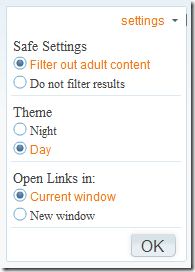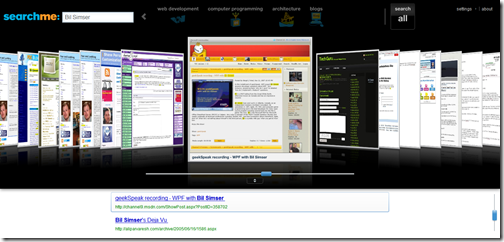Fear and Loathing
Gonzo blogging from the Annie Leibovitz of the software development world.
-
I Am Pursefight
The darkness of anonymity has finally gotten to me. I can't take it any more. First it was a group of alcoholics that I hung around with who decided to go 'anonymous' *. Then it was my poker buddies **. It finally got to me and before I knew it I was an anonymous blogger. Oh, you knew it all along folks. I'm the bad ass, Perez Hilton wanna-be exposing the dirty laundry of the Alt.Net world. I am Pursefight.

Today I'm coming clean and claiming what is rightfully mine. I've been silent for some time now as I've wrestled with this decision. I'm not sure I'm ready for the lime light, the paparazzi or the fame. I know that if it starts to be a burden I will post to the newsgroup asking you for your opinion and guidance. The initial four weeks of discussion will be spent deciding on how, or even if, we should define 'fame'. After that we will settle down into a fine bit of Alt.Net name calling and personal attacks.
Regardless, I have been, and will continue to be, here for you. Every day I will be at the pier waiting for you...for I am Pursefight.
* While I don't condone binge drinking, I sure hate a quitter.
** I don't suggest gambling away your child's pre-school tuition. I named her Vista though...I'm guessing that pre-school isn't going to help her get over that.
-
The Justice Gray Credit Card, get yours today!
Capital One is offering the ability to design your own credit card. So I did. Naturally I chose the first thing the popped into my head.
Fluffy Kittens?

Nope.
Giant Monster Trucks.

No way.
Hugo Chavez?

Nah.
Well of course, I picked my favourite blogger.
Ladies and Gentlemen, I present to you the Justice Gray Capital One card.
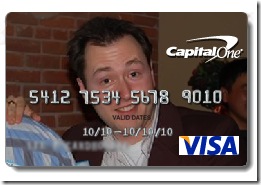
Don't leave home without him!
-
searchme beta
My better half turned me on tonight on a new search engine in beta.
searchme.com is an interesting twist on an old thing. When you log in you get the main screen. Lots of black and kind of retro looking. Enter a search term and it dynamically fetches the results and shows you where your hits are in a category fashion. For example here's my results:
Pretty good as it shows Software, Web Development, Computer Programming, Architecture, and Blogs. All relevant.
When you go further into results you get a Web 2.0 look and feel that resembles something like the Windows Vista task switcher, but done for the web. It's Flash rather than (what I thought was Silverlight) but it's still pretty cool.
You can page through the results like flipping through your iTouch and see previews of the pages in your search results. Clicking on a page takes you to it. There's also a text description below that lets you navigate that way and the title of these items scroll and attach themselves to the search result page as you flip through them (you can also maximize the search results and only see the graphical navigator if you prefer). If you click on one of the categories the engine puts the search results into (how it decides what goes where is black magic) the results will filter down to only that category. Also if you prefer night over day, you can change this in the minimal settings dialog in the top right corner:
The big advantage to this is you can not only see the result page (and decide visually if you want to go there) but also if you hover over the bottom of the preview it pops up the text of the page and highlights your search term. Again, this will help you decide if it's worth going to the page or not without loading it up. Form and functionality, now that's a first!
I seriously feel like my web browser turned into an iPod or iTouch and the it makes vanity searching that much more fun now. Me likes Web 2.0 (some days).
If you're interested checkout searchme.com but you'll have to hurry. When I signed up there were only a few hundred beta slots left and by the time I finished this blog entry (about 15 minutes with screen caps) 50 of them were gone!
-
New NHibernate users mailing list setup, join now! Operators are standing by.
I'm always finding myself Googling an answer to a question about NHibernate (either that or I fire off an email to Oren, although I think I've used up all my chits with him now). The SourceForge project has a mailing list (several of them actually) but they're really aimed at development of NHibernate, not the use of it. I found that a little odd.
There are the NHibernate User Forums here, however I'm just finding online forums don't work very well. Rather than being able to get emails on my mobile device and respond, I have to log into a web page (usually remembering my username/password) and sift through what's there. With email I can keep it organized either through Gmail or whatever and be able to keep the stuff I like. I'm not trying to subvert the forums and I realize there may be some backlash from this, I'm just trying to provide an alternative. We'll see how it goes.
I created a new mailing list on Google Groups for NHibernate Users. Here's the blurb:
Users of NHibernate unite! This group is aimed at people using NHibernate and looking for tips, tricks, or just want to ask a question. Post your code on how you use NHibernate or share some experiences with it here. Good, bad, or ugly, this is the place for it!
If you're interested in talking about NHibernate and using it, feel free to hook up here. Hopefully this might cut down the Googling everyone has to do for the same questions and provide a bit of a focused group for discussion.
P.S. The group is set to moderate your first post. This is to confirm your carbon based status in the world. Flip me an email if you're human and I'll approve you.
Enjoy!
-
Dell Inspiron 9400 Resolution Change on Lid Close Fix
 Wow. What a mess. For eons (ever since I got my latest Dell laptop) I've suffered from the dreaded "Resolution Change" issue. Close the lid (putting the computer in stand-by) and open it up again, only to find your resolution dropped down a notch (for me from 1440x900 to 1280x768) and have to reposition/resize windows all over the place.
Wow. What a mess. For eons (ever since I got my latest Dell laptop) I've suffered from the dreaded "Resolution Change" issue. Close the lid (putting the computer in stand-by) and open it up again, only to find your resolution dropped down a notch (for me from 1440x900 to 1280x768) and have to reposition/resize windows all over the place.It's been a common problem on the internet (or Internet if you prefer) with lots of people with various fixes. Some people blame the chipset and tell you to upgrade to the latest, others want you to give them your video specs only to tell you some lame excuse to use the stock drivers and not the Dell ones, some say it's inherent in Dell machines, others say "works on my machine" (Good for you, I should get them a sticker).
In any case, I finally found a solution that works for me so I'll share with the rest of the class in the hopes that someone might be able to fix their own plight with this problem. For my system I have a Dell Inspiron 9400 running Windows XP (SP2). The video is the stock Mobile Intel 945GM Express Chipset Family. From the various explainations on the net, I have a feeling this fix will work for different configurations (e.g. different Dell models, other Intel Chipsets or even nVideo drivers). The specifics will vary but you should be a smart enough dog to figure it out. Adapt!
Here goes. Crack open regedit (Windows Key+R, "regedit", Enter) and lets go. You can back up your registry if you really want but this change seems pretty minor and I don't think you'll be in a bad place after it.
-
Dive down into HKEY_LOCAL_MACHINE\SYSTEM\CurrentControlSet\Control\Video
-
There you'll see a bunch of GUID subkeys (these vary in number and names). Expand them and you'll either see "0000" and "Video" subkeys or maybe "0000"/"0001" ones (again, depends on the system). The ones you'll want to find are the "0000" ones that match your chipset/video driver name. For the 945GM one I found two that looked almost identical so I modified both of them. You'll have to decide which ones to change but the "Device Description" key will match your driver name (and like I said, you might find multiple ones)
-
Under this key there may or may not be an entry called "LidBehavior". If there is check the value. If it's 0x11 then we're going to change it. If it's already 0x10 then you're probably screwed and this blog entry won't help you. If the entry doesn't exist, create it. In any case, we want the value to be a DWORD set to 0x10 hexadecimal (16 decimal). So either add a DWORD value to the "0000" subkey(s) or modify the one that's there.
-
Reboot
When the sytem restarts, you can close your lid; wait a minute; re-open it and "voila" it *should* retain the resolution. "Should" is the key word here as these instructions are pretty black magic (as is most of the registry, and frankly, the operating system in general). Should because this "worked for me" but YMMV. Even if you have the same Dell laptop, OS and drivers that I have this *might* not work. I'm not going to guarantee anything here.
If it does work for you, you can now happily open and close your laptop without having your resolution change on you. If it doesn't, thanks for coming out and I'll be here all week.
Enjoy!
-
-
Omea Open Source, finally... but where?
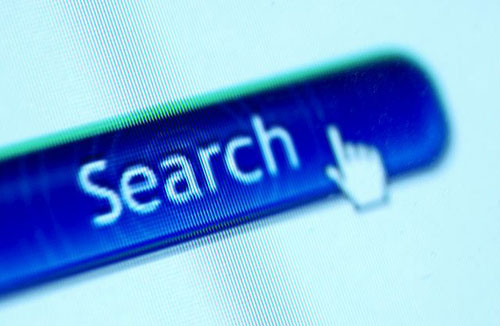 I've been using Omea Pro as my primary news reader for a long time now. It's one of the better ones IMHO as it let's me track RSS feeds and newsgroups (I don't use the mail integration). It's not as bloated as I found with RSS Bandit, chewing up memory all over the place, but it has its share of bulge and it tends to bog the system down a bit. Still, I like it and it's from one of my favourite software publishers, JetBrains.
I've been using Omea Pro as my primary news reader for a long time now. It's one of the better ones IMHO as it let's me track RSS feeds and newsgroups (I don't use the mail integration). It's not as bloated as I found with RSS Bandit, chewing up memory all over the place, but it has its share of bulge and it tends to bog the system down a bit. Still, I like it and it's from one of my favourite software publishers, JetBrains.A few months ago Omea (and Omea Pro) went free and they announced they would release the product as open source at some point in the future. It's been a long time coming and now it appears to be available, or at least the announcement was made:
Dear JetBrains Omea Users,
We are pleased to finally come to you with these news.
We know that many of you were waiting for this news for so long, and we would like to thank you for your patience.
So, after several months of thorough work on polishing the software itself and its API, we are happily ready to announce the full availability of our "Omea" line of products in their open-source incarnation.
We hope that this step will allow us to rise the development of this great product to a new level and to attract energy and talents of everybody who likes to participate in this "adventure".Omea - both source and companion files - is now distributed under GNU GPL v2 License (http://www.gnu.org/licenses/old-licenses/gpl-2.0.html).
Problem is, I can't find it? The regular page still offers the 2.2 version and I've combed the Confluence site but can't seem to find a download or the name of the subversion repository to get the code from. I must be blind.
Anyone know where it is?
Update: Michael left a comment that the SVN repository is here.
-
Another 30 minutes of your time
James squeaked in our latest Plumbers @ Work podcast we recorded on Sunday night with his mystical editing skills. It took him just a little over 24 hours to post the podcast as we've switched the format over to a more casual half-hour of "3 guys and a small dog having a conversation" format. It was interesting as we stumbled through the first in this format as we really didn't have our usual 1-2 hour prep work done (links to sites, blog posts, news, etc.). We just... talked. It was fun and relaxed and I'm digging the format. Hopefully we'll get a little more comfortable with it ourselves and maybe pick up a listener or two (in addition to the 4 we have now, which includes John, James, and I re-listening to it ourselves to hear how dorky we sound). Anyways, catch the show directly here in MP3 format or here on the site.
P.S. Community Server weirdness. If you highlight something like "Plumbers @ Work" and try to create a hyperlink to it, Community Server refutes this attempt and makes the text the same as the link. The @ symbol must be throwing it off or something. Odd.
-
Finding the AJAX Control Toolkit in VS2005
 This might be old information to some, but I wasn't able to find the answer (very clearly) on the web so here it is.
This might be old information to some, but I wasn't able to find the answer (very clearly) on the web so here it is.If you're building a new website with Visual Studio 2005 and want to use the AJAX Control Toolkit there are two different variations you can download, one with source and one without. The most excellent videos by Joe Stagner and co. only shows using the toolkit by building from the sources. For most people that just want to use the toolkit, it's a little confusing as to where they can browse the toolkit after installing the VSI package.
The non-source version of the toolkit includes a VSI package that will install a new template (for creating your own AJAX extensions) and the sample website. When you install the base AJAX extensions, you'll get a new section in your Visual Studio toolbox appropriately named "AJAX Extensions". However it only includes the basics (ScriptManager, UpdatePanel, etc.). What about all those mew uber-cool extenders you get with the Control toolkit? Well, you have to add those to your toolbox yourself. While you can copy the sample website somewhere and refer to that copy, there's already a copy of the toolkit installed when you install the VSI.
To add the Control Toolkit Controls to your Toolbox (say that 3 times fast kids) following the bouncing bullet points:
- In Visual Studio bring up your Toolbox (Ctrl+Alt+X)
- Right click on it and select "Add Tab"
- Enter a name for the new tab. "AJAX Control Tookit" works but you might decide to name it something more personable like "Alice" or "Ted".
- Right click in the new section and select "Choose Items..."
- Wait about 5 minutes while Visual Studio calls the mothership, indexes your entire hard drive, and makes a Starbucks coffee.
- In the "Choose Toolbox Items" dialog click on the "Browse..." button. This calls up a File Open dialog to pick an assembly that contains the controls you want to add.
- Select the appropriate assembly (see below) and click "Open"
- The new controls will automatically be checked so just click "OK" and they'll be added to your new Toolbox section. If you don't have an .aspx page opened, the tab section won't display anything so it's best to this when you have a page opened up (yeah, another silly quirk with Visual Studio that doesn't make a whole bunch of sense to most carbon based life forms)
Here's the "see below" section from above. The VSI package installs a new template for building new extenders, but new projects built from that template need a copy of the toolkit when they're created. So you already have the toolkit installed if you install the VSI, it's just buried in your Application Data directory. You'll find it in:
{Documents and Settings}\[username]\Application Data\Microsoft\VisualStudio\8.0\ProjectTemplatesCache
Depending on which VSI package you installed they'll be a copy in the "Visual C#\AjaxControlExtensionProjectCS.zip" or "Visual Basic\AjaxControlExtensionProjectVB.zip" folders. If you installed both, it'll be there in duplicate so it doesn't matter which one you pick.
Alternately, you can just install the VSI files (or not) and squirrel away the AjaxControlToolkit.dll away from the Sample Website folder somewhere to refer to later (under the {Program Files}\Microosft ASP.NET\ASP.NET 2.0 AJAX Extension folder where AJAX is installed to is a good place). Just remember to grab the whole tree with all the langauge resource files. You'll find them in the "bin" directory under the Sample Website.
HTH.
<rant number="1">The Application Data directory is something that bewilders me, much like anything Microsoft creates and produces. Let's say you want to do a back up of all your data (for re-imaging or just for kicks). One would think it might make sense to just copy the entire "Application Data" folder to a backup and all is golden. No. Files in here are locked by the OS so even if you shut everything down, you won't be able to copy the folder out (and don't even try to move it, that'll bring down the wrath of God upon your system). In addition the folder is hidden, so for those people (like your father in law who insists on "cleaning up" his hard drive by deleted folders in the Program Files folder) they'll never see it, much less know what it's for. Also, if you manage to make a copy of your Application Data folder and drop it onto a new system, don't expect anything to work right. It's a bad, bad, place I've been to a few times. The Application Data folder is a neat place to put stuff and a good idea on paper, all nice and tidy in a single location but other than a big storage place a little functionally useless when it comes to backups and restores</rant>
<rant number="2">When will Microsoft learn and stop burying important files deep in the OS? More importantly, we need a file system that doesn't have limitatations on path length and applications that won't bomb out because of it. The Ajax Control Toolkit above is, by default, located in a directory with 143 characters in it's name (depending on your user name). It's also a bugger to navigate to. Path lengths are so 1990s so why are we still living with them as a constraint? For example I had a developer who would checkout source code to his desktop. It was convienient because it was right there. Problem is that the Desktop is in reality under the {Documents and Settings}\username\blah\blah\blah folder, so his builds were breaking because by the time you got down into a 20 or 30 character folder/filename combo in our solution, you blew the path length. And Windows wasn't very forgiving on what the error was. You think "Path length too long" would be the approprirate error message but no, there would be some cryptic error from Visual Studio (or maybe the file system, or both) saying "Invalid assembly" or "Corrupted assembly file". Anyways, we need a better file system.</rant>
-
Heroes happen in Calgary, tommorow
Just a quick note as I try to pry my eyes open this Monday morning. The Heroes Happen Here launch is going on in Calgary tommorow and myself, John Bristowe, and James Kovacs will all be there hanging out, getting drunk, and bashing Linux and Apple (well, maybe not so much on the last two).
Here's the Canadian site. Calgary is sold out but if you're in Winnipeg and Ottawa you're still in luck. You can see below the "official" Ask The Experts booth garb that all MVPs will be wearing so watch for James and I to be decked out in something similar (I personally wanted to dress up as Spiderman but apparently Marvel are being difficult when it comes to licensing so Supes is it).

This is another huge launch for Microsoft, like the 2005 one. This time we're launching Windows Server 2008, Visual Studio 2008, and SQL Server 2008. I haven't had a chance to really dig into Server 2008 or even install SQL 2008 so be sure to ask me about those things. See you there!
-
WTF IE8 Testing Movement #24
Guess what kids? Install IE8 and you won't be able to go to Microsoft Update anymore (at least in IE8 mode).
Yeah. You heard me.
In my IE8 exploits tonight, I have to re-image the Mrs. Fear and Loathing's laptop (goodbye Vista, hello XP) so I wanted to grab a copy of service pack 2 (I have to slipstream the install with some updated SATA drivers so XP can find the hard drive). That took me to the Windows Update site which got me this raspberry:
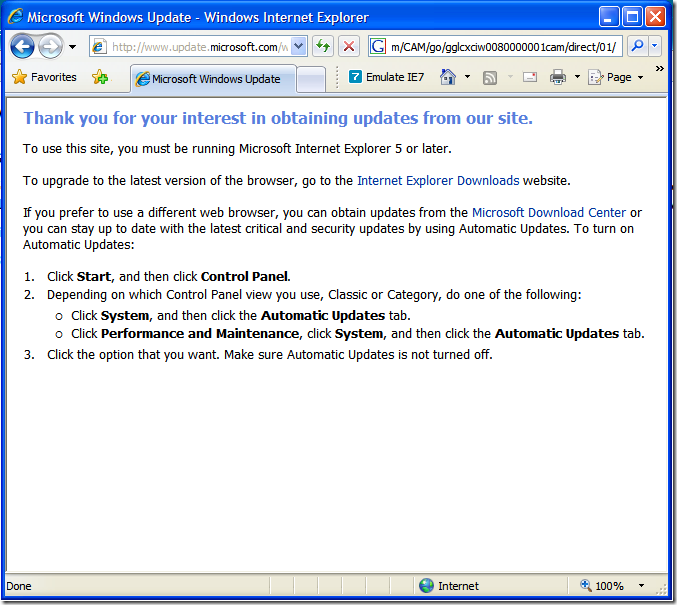
Brilliant!
You *can* get around this. Click on the "IE8 is screwed so pretend you're IE7 please" button then re-launch Internet Explorer. You'll be able to visit your precious update site again.
Yeah, ask me how thrilled I am now?