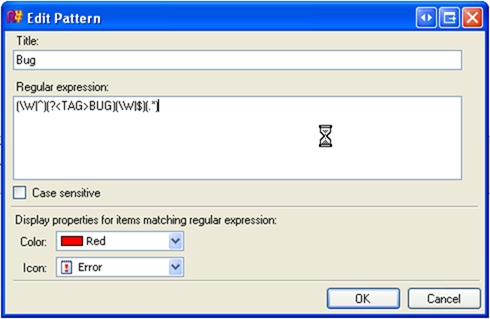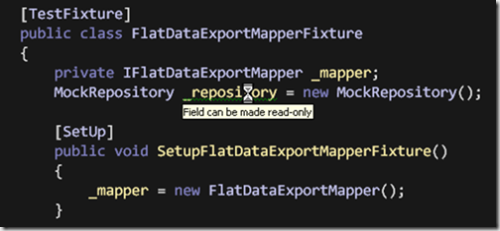Fear and Loathing
Gonzo blogging from the Annie Leibovitz of the software development world.
-
FIT and DDD in Edmonton
I'm giving a talk to the Edmonton .NET Users Group at the end of the month (man how time flies) about how to use FIT with Domain Driven Design. Should be a blast as we're heading up for a couple of days to soak in the shopping experience (what else do you do in Edmonton?). Here's the abstract:
Many development teams undertake projects by diving straight into writing code, maybe even doing Test Driven Development based off of requirements. For business scenarios, there exists an excellent tool that can help the team both understand the domain and produce testable requirements as the understanding about the domain grows. What does it take to translate business requirements from spec to tests and how can you ensure that the domain is valid and meets the needs of the system?
This session will outline the important of FitNesse and the FIT Library by showing how to drive out foundations of domain-driven design and walk through building out testable requirements that a cross functional team can produce in a short amount of time. We will explore the identification of domain concepts and how they "fit" in with the testing model through code and web pages.
More information about the session with directions, times, and all that boring stuff on their website here. See you there!
-
SCSFContrib First Release
The SCSFContrib gang (Kent Boogaart, Ward Bell, Chris Holmes, Ezequiel Jadib, Matias Woloski, and myself) got our first release out after a month of forming, storming, and norming. This includes:
- A full implementation of the UI layer for CAB done in WPF with 100% code coverage in tests
- The Outlook Bar Workspace with a new Quickstart application
- A WPF CAB Visualizer that lets you see behind the scenes how WorkItems, SmartParts, Workspaces, and Services fit together
- The BankTeller Quickstart rewritten using SCSF 2007 and WinForms SmartParts
- The BankTeller Quickstart rewritten using SCSF 2007 and WPF SmartParts
Not bad for a first release and a month of work. Hopefully we can maintain the momentum and crank out releases every month (I'll probably get beat up for that comment from the team).
You can the release here from CodePlex.
-
Being a Better Developer... in 6 months
I've been a little behind in blog-land (both reading and writing, gasp) as other things have occupied my time. However my good friend Justice tagged me in his update on how he's going to be a better developer over the next 6 months so naturally I can only reply, and tag 5 more people. Yes, this is like the tell 5 things about someone but with a geek slant and I think it's more interesting this way. So here goes...
Reading
I have a list of books I normally keep on my shelf. These include Domain Driven Design, Test Driven Development and such and I plan to re-read some of these in the next 6 months (to me, something like Applied Domain Driven Design by Jimmy Nilsson you can read over and over, but then I'm a geek). For new stuff, I'm consuming Windows Presentation Foundation Unleashed by Adam Nathan right now and getting into that and I'll round it out to say that I'm prepared to soak up 3 new books over the next 6 months. Sometimes I can gobble up a book in one sitting, but for the most part I suck one down then go back to it over the course of a few weeks to really did into the nitty gritty parts (and maybe write some small spikes to really grok a subject, like WPF will be for me).
Writing
Other than my blog, I intend to have a few new articles published that are currently in the works (MSDN Magazine, O'Reilly, etc.) and generally keep the pace I have on my blog. I'm no Oren and you'll never see 150 posts in a month from me (other than "All work and no play makes Bil a dull boy"), but I intend to keep up the pace to around 20 good posts a month. This is an increase from last year and who knows, maybe with some hallucinatory inciting drugs, I *can* get posting 150 times a month with some choice stuff.
Speaking
The speaking schedule this year is a little slow thanks to baby and family (which is the way it should be) but I'm still heading out to amuse and bemuse you from time to time. The next 6 months will be a few user groups (Edmonton and Calgary specifically, but I'm open to others and you can contact me through the MSDN Canada Speakers Bureau which is painfully out of date) and I'm just submitting some talks to DevTeach Vancouver. Hopefully I'll get in, but the competition is tough and I might not make it it depending on how many heavy hitting Agile guys there are out there who are far better than me (and there are a lot of them). I don't consider myself a great speaker but I have passion and try to emote that through my presentations with a little humor. The best advice I got from some of the top speakers out there is to keep doing it. So if you're like me, get out there and just do it. Speak at your own company first, or user groups then move up to the conferences if you like it and you think it's your thing. I get a lot of satisfaction when someone comes away from a session I've done and uses it in their day job. Maybe you can get the same.
Community
I have my own personal vanity site (down right now thanks to an unsuccessful DNN upgrade) at bilsimser.com and it really needs to get it rebuilt. It's been such a pain as I try to find content, yet I have 200 gigabytes of code, documents, snippets, articles, tools, projects and games that I've written over the years that *needs* to get out there. Why? Because I like to share and let people dissect what I do. What doesn't kill you makes you stronger type of thing. So in the next 6 months that *will* come online and I'll get lots of goodies up there to share with the rest of the class.
Learning
I think learning is the key to growth. I'm a sponge. I see a new toy, tool, technology, etc. and just soak it up. Although for me there's an initial soaking-inception-phase where I test the waters to see if I'm really going to like this. I talked to John Lam long ago about Ruby and still have yet to pick it up but some day (maybe now that Silverlight can do it dynamically I'll take that approach). One thing about learning is that you can't learn everything yourself. Don't be afraid to ask stupid questions. I find the MVP group and the Agile guys out there are a wealth of information. I'm often emailing people for hints or ideas or just to bounce things off them. Many times I just get back a nugget with something so subtle but I fit it into my work and I feel I'm a better developer for it. So more of that as you can never know enough.
Code, Code, Code and more Code
I feel you can only get betting by doing it. For me, that's writing code and trying out new things. I constantly refine what I consider my reference architecture for applications. I have one for Smart Clients, one for SharePoint Apps, and one for Web Apps and keep them lean and simple. They're not templates but more like guidelines so any time I spin up a new project I use it and tweak it, then incorporate those tweaks into new applications. I code every day even if I have a day full of meetings so I'm going to keep doing that. I think it's important to be there in the code (even though technically I'm an "Architect") as things change and the software is build from code, not Visio drawings. Like speaking, the more you do it the better you get. So code, code, code everyday until you drop.
Okay, so here's my tag list. These 5 dudes, should they choose to accept this mission, should be telling you on how they're going to be better developers over the next 6 months (and you see from the list, it's going to be tough as these guys are already at the top of their game, however everything can be improved):
- Scott Hanselman - You can't improve perfection, but it's great to peek inside the mind of the great ones from time to time.
- Oren Eini (Ayende Rahien) - Because he's probably writing this up right now anyways, and doesn't really post enough.
- Jeremy Miller - Because all of the books on his "Books that Influence me" post are my library too, I'd like to see what else makes J tick.
- Jeffrey Palermo - For all the times I've misspelt Jeff's last name (including this post)
- Rocky Lhotka - Because Rocky needs a reason to stop posting about CSLA ;)
Enjoy!
Update: Strangely enough, I was *supposed* to tag 4 peeps, not 5. However this gives Rocky, Scott, or Oren an out since both J's accepted my challenge and are prolly writing up the blog to institute world peace as we speak. Maybe after the first 6 months I should learn how to better read other peoples blogs.
-
More Vista Baby Naming Fallout
I have over 100 links to other blogs, news sites, and rumblings (including Windows Vista magazine and The Guardian) over the naming of our daughter last month. I'll probably post a follow-up with links to them, as some of them are quite humorous.
However this one jumped out at me this morning:
This time, it’s allegedly a Vice President of Microsoft, Bil Simser, who has charted new baby naming territory. According to a post in the Windows Vista Magazine, Simser’s new daughter is named Vista Avalon.
Vice President huh? Well it's *got* to be true, it's on the Internet. What a promotion from MVP, and I don't even work for the company! Gotta love the media. As my first executive decision, I hereby declare .NET, SharePoint, and Visual Studio open source! Now should I should send a note to billg@microsoft.com asking for my parking pass and key to the executive squash courts.
Update: It's been noted that Vista wasn't listed on Wikipedia's page for unusual names. No longer. I updated it with her name and a link to her blog entry. She's the first entry for the letter "V".
-
Change Calendar Time Zone
Got an odd message this morning as I was slugging through emails (and figuring out how to corrupt the world with my new CrackBerry).
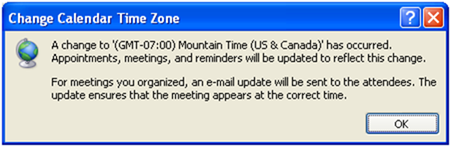
I have no idea what this means? Someone changed Mountain Standard Time and I didn't get the memo or something?
-
ReSharper Goodness?
One of our devs was doing a refresh from source control just now and got this ReSharper exception:
JetBrains.ReSharper.Util.InternalErrorException: Shit happened
Shit happened ---> JetBrains.ReSharper.Util.InternalErrorException: Shit happened
at JetBrains.ReSharper.Util.Logger.LogError(String) in c:\Agent\work\Server\ReSharper2.5\src\Util\src\Logger.cs:line 389 column 7
at JetBrains.ReSharper.VS.ProjectModel.WebProjectReferenceManager.ProcessAssemblyReferences(AssemblyReferenceProcessor) in c:\Agent\work\Server\ReSharper2.5\src\VS\src\ProjectModel\WebProjectReferenceManager.cs:line 409 column 9
at JetBrains.ReSharper.VS.ProjectModel.WebProjectReferenceManager.get_References() in c:\Agent\work\Server\ReSharper2.5\src\VS\src\ProjectModel\WebProjectReferenceManager.cs:line 442 column 9
at JetBrains.ReSharper.VS.ProjectModel.WebProjectReferenceManager.UpdateAssemblyReferences() in c:\Agent\work\Server\ReSharper2.5\src\VS\src\ProjectModel\WebProjectReferenceManager.cs:line 205 column 7
at JetBrains.ReSharper.Shell.<>c__DisplayClass1.<Invoke>b__0() in c:\Agent\work\Server\ReSharper2.5\src\Shell\src\Invocator.cs:line 225 column 33
at System.RuntimeMethodHandle._InvokeMethodFast(Object, Object[], SignatureStruct&, MethodAttributes, RuntimeTypeHandle)
at System.RuntimeMethodHandle.InvokeMethodFast(Object, Object[], Signature, MethodAttributes, RuntimeTypeHandle)
at System.Reflection.RuntimeMethodInfo.Invoke(Object, BindingFlags, Binder, Object[], CultureInfo, Boolean)
at System.Delegate.DynamicInvokeImpl(Object[])
at System.Windows.Forms.Control.InvokeMarshaledCallbackDo(ThreadMethodEntry)
at System.Windows.Forms.Control.InvokeMarshaledCallbackHelper(Object)
at System.Threading.ExecutionContext.runTryCode(Object)
at System.Runtime.CompilerServices.RuntimeHelpers.ExecuteCodeWithGuaranteedCleanup(TryCode, CleanupCode, Object)
at System.Threading.ExecutionContext.RunInternal(ExecutionContext, ContextCallback, Object)
at System.Threading.ExecutionContext.Run(ExecutionContext, ContextCallback, Object)
at System.Windows.Forms.Control.InvokeMarshaledCallback(ThreadMethodEntry)
at System.Windows.Forms.Control.InvokeMarshaledCallbacks()
at System.Windows.Forms.Control.WndProc(Message&)
at System.Windows.Forms.ScrollableControl.WndProc(Message&)
at System.Windows.Forms.ContainerControl.WndProc(Message&)
at System.Windows.Forms.Form.WndProc(Message&)
at System.Windows.Forms.ControlNativeWindow.OnMessage(Message&)
at System.Windows.Forms.ControlNativeWindow.WndProc(Message&)
at System.Windows.Forms.NativeWindow.DebuggableCallback(IntPtr, Int32, IntPtr, IntPtr)
Brilliant!
Followup: Found a few references to this here and here. It was fixed in 2.5.2.
-
Project Structure - By Artifact or Business Logic?
We're currently at a crossroads about how to structure projects. On one hand we started down the path of putting classes and files into folders that made sense according to programming speak. That it, Interfaces; Enums; Exceptions; ValueObjects; Repositories; etc. Here's a sample of a project with that layout:

After some discussion, we thought it would make more sense to structure classes according to the business constructs they represent. In the above example, we have a Project.cs in the DomainObject folder; an IProject.cs interface in the interface folder; and a PayPeriod.cs value object (used to construct a Project object) in the ValueObjects folder. Additional objects would be added so maybe we would have a Repository folder which would contain a ProjectRepository.
Using a business aligned structure, it might make more sense to structure it according to a unit of work or use case. So everything you need for say a Project class (the class, the interface, the repository, the factory, etc.) would be in the same folder.
Here's the same project as above, restructured to put classes and files into folders (which also means namespaces as each folder is a namespace in the .NET world) that make sense to the domain.
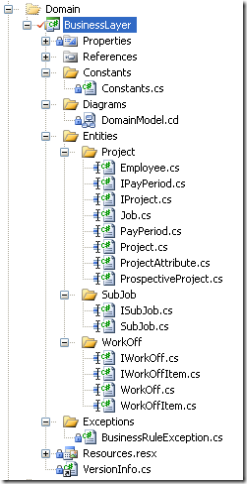
It may seem moot. Where do I put files in a solution structure? But I figured I would ask out there. So the question is, how do you structure your business layer and it's associated classes? Option 1 or Option 2 (or maybe your own structure). What are the pros and cons to each, or in the end, does it matter at all?
-
More ReSharper 3.0 Goodness
Found an interesting tidbit today. I had a piece of code with the word "bug" in a comment. It showed up like this in my IDE:
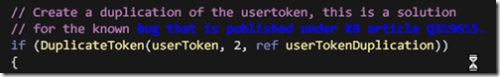
Lo and behold I found that ReSharper is finding keywords in my comments and colorizing them so they stand out.
It also does this with TODO and other keywords that you define. In the Tools options you'll find a leaf node called Todo Items. In there you can set up patterns. Here's the pattern for Bug:
So any time it find "bug" (using the regular expression) it'll colorize it red and display the error icon on that line. The default items that are added are Todo, Note, and Bug. You can add your own so you might use this as a good way to highlight things in your code to junior developers (for example creating one called "Pattern" to highlight an implementation of a specific design pattern).
Note, this might not be a 3.0 thing but since I don't have 2.5 installed anymore I can't tell if it's been there all along.
Very neat!
-
Richard Campbell in Calgary Wednesday, June 27
Richard Campbell will be presenting to the Calgary .NET User Group on Wednesday, June 27th. Richard is the co-host of .NET Rocks and an awesome speaker. Based out of Vancouver, he haunts our Calgary corner a few times (last time I remember he was at our 2006 Code Camp) so please do try to get out to see him.
I had issues (read:errors) trying to register on the website so you should be able to just show up for registration (I tried seeing where you could contact someone, but their contact page doesn't seem to have any contact info like oh, emails or phone numbers). The event is in the Nexen Centre, located at 800 7th Ave SW. Once you get in, you have to go upstairs to +15 level, then past the Brown Bag (a sandwich shop), then over a walking bridge to the conference centre. It's poorly marked, but it's the same place I gave my MOSS 2007 presentation if anyone was paying attention. See you there!
-
A Visual Tour of ReSharper 3.0
ReSharper 3.0 is out now in final form and looks great. Here's a visual walkthrough of some of the 3.0 features, along with some old and otherwise existing ones ReSharper has to offer.
Code Analysis
ReSharper 3.0 has more code analysis features than previous versions. For example here it tells me that I can make this field read-only. Why? Because it's only ever initialized in the declaration and never gets assigned again. You'll also get this suggestion with fields that are initialized in constructors only (but this is a test fixture so there's no constructors). A quick hit of Alt + Enter and I can change this field to the suggestion ReSharper is offering.
Putting your cursor on the field and hitting Ctrl + Shift + R let's you select from a list of applicable refactorings. By applicable I mean they're context sensitive to the type, scope, and value you're looking at. For example here I get a set of refactorings I can do to a field.

Now if I hit the same shortcut on a method I get these offerings. Note that I can now invoke the Change Signature refactoring (and others) but Encapsulate Field is no longer available. ReSharper recognizes I'm in a method and not a field and does things in a smart fashion by filtering the refactoring menu down to only what's valid.

Another suggestion is when methods are only ever referenced by a local class and don't access external values or objects. In that case, ReSharper will suggest that you make the method static. This will reduce on execution time (but we're only talking about saving a few mips here, so don't get too excited).

With this (and other refactorings) you can press Alt + Enter to see a list of options. This also appears as a small light bulb in the left hand gutter and shows you a list of refactorings and optimizations you can perform on a method or variable.
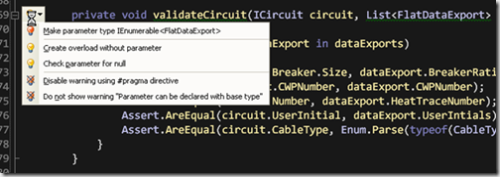
Navigation
ReSharper not only offers great productivity with it's refactorings, but it really helps out when you're trying to navigate around your codebase. With a few simple keystrokes, you'll be flying through your code in no time.
You can search for a type name by pressing Ctrl + N. This brings up a window for you to type in and narrow down the search. For example here I entered "MI" which shows me all the classes that start with "MI". You'll also notice that "ModuleInfoElement" is also included. This is because the search filters on CamelCase names, which you can also filter down even further.
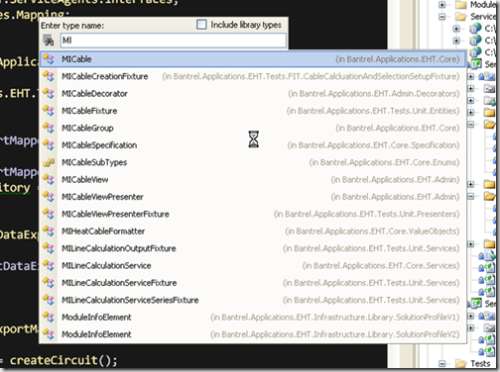
Here we've filtered the "MI" list down a little more by entering "MIC".

Even further we enter "MICV" which shows me the view, presenter, and fixture.
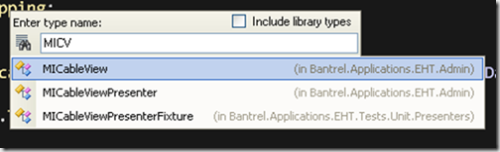
Documentation and Guidance
ReSharper also knows about your code and can tell you about it. This helps as sometimes you just don't know what a method is expecting or why a parameter is passed to a method.
Here I have my mouse cursor in the parameter to the Add method and pressed Ctrl + P to show parameters and documentation. This is culled from the XML comments in your codebase so it's important to document these!
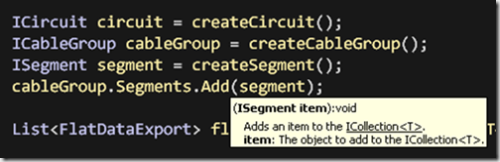
ReSharper also has the ability to generate some simple documentation (via the Ctrl + Q key) in the form of a popup. This provides information about a type, it's visibility, and where it's located (along wtih hyperlinks to types in the popup). Very handy for jumping around (although you do have to engage the mouse).
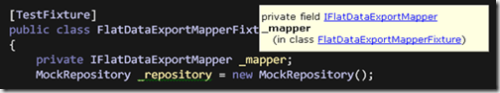
Other Productivity Features
A few other small features that I always find useful.
Ctrl + Shift + V
This pops up a dialog which contains all of the things you've recently copied to the clipboard. You can just highlight the one you want and insert it. Very handy when you have a small snippet that you want to re-use.
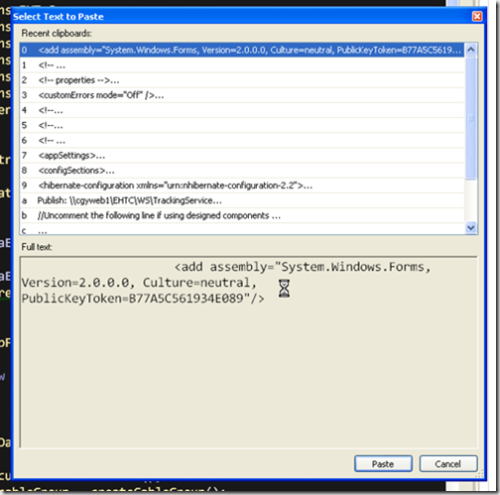
Ctrl + Alt + V
One of my favorites as I hate typing out values for objects. I'd rather just create the object and not worry about it (ala Ruby) however in C# you do sometimes want a variable around. ReSharper helps you by creating a dialog for taking a method and introducing a variable. It understands the return type and even suggests a name for you. Very quick when you want to reduce the keystrokes:
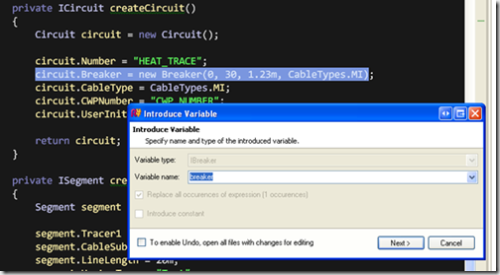
There are a ton of more features that are out there. If you're interested, you should check out Joe White's 31 days of ReSharper he posted back in March/April that has a small tip every day from installation and setup to almost all of the refactorings and tools ReSharper has to offer. Awesome.