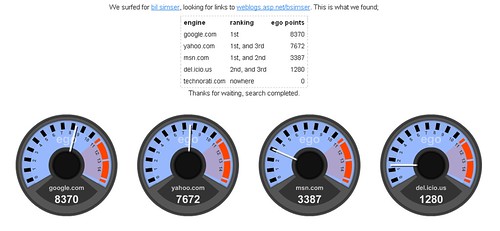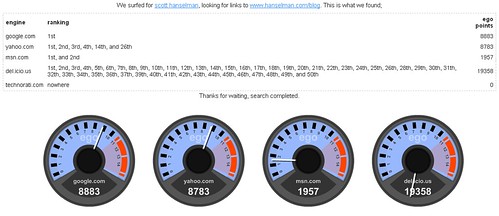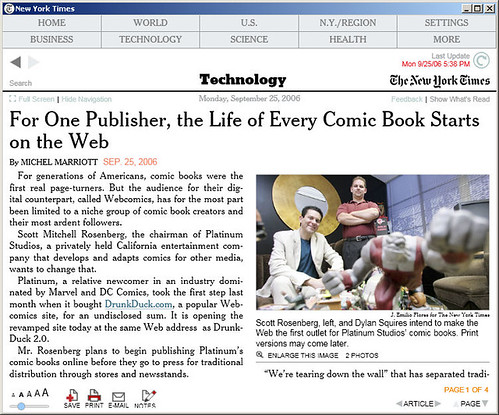Fear and Loathing
Gonzo blogging from the Annie Leibovitz of the software development world.
-
A sound of thunder
I’m down in Redmond for the next few days hanging out at the mothership doing some SharePointy stuff so I’ll be offline from email (or email responses will be werrry slow) for a bit. I’ve got about 6 blog entries that I’ve been building for the past few weeks so hopefully I’ll find time to complete them. One is on using NetTiers with output from the Smart Client Software Factory, and another is on Scrum and out progress in our current iteration. And while all this is going on, some asshat in North Korea is popping off nukes for testing purposes. Fun stuff on both sides of the ocean.
-
Don't belive the web, it's evil!
I was doing my morning rounds the other day and stumbled across this site. I think I’ve been here before, but decided to plug in my name and blog to see what kind of an embarassment I could muster up before leaving for work. Here’s my results:
Something wasn’t right as I know I’m on Technorati as I can go and do a search and get back a few thousand hits. The other numbers were okay. 8000 or so ego points on Google and similar amounts on Yahoo (personally I think they’re both being run out of Bill Gates basement) and some on MSN and del.icio.us (I don’t do much over there).
However I knew this was a bogus site when I plugged in Scott Hanselmans name and blog and got this:
While I might like to think I’m uber-cool, Scott is in a whole other category of coolness (one that he owns himself) so there’s no way on God’s green Earth that our Google scores would be this close (although Scott breaks the needle on del.icio.us which is understandable). I may be good, but I’m not that good.
Don’t believe everything you read on the web.
-
New SharePointy MVPs for October
The MVP cycle is every October and April (mine next one is in April 2007). Here’s the new MVPs in SharePointLand this round:
WSS
SPS
And here are the renewed MVPs, going to be bugging you for another year:
WSS
- Mike Walsh
- Ai Yamaski
- Cornelius J. van Dyk
- Heather Solomon
SPS
- Woodrow Windischman
- Shane Young
- Ted Pattison
- Stephen Cummins
- J Mel Harris
- Bill English
- Gary Bushey
- Michael Greth
- Gabriele Del Giovine
Congrats to everyone!
-
SharePoint 2007 presentation in Calgary
I’ll be speaking October 17th at the Calgary .NET User Group on SharePoint 2007 development. This will go through the new features, master pages, customization, the Web Part framework, creating cross-site queries, binding lists to the new SPGridView control and hosting ASP.NET User Controls. We’ll also build some extensible field types (in code) and deploy them, making WSS a fully-featured application development platform.
Three hours of Bil rambling on about SharePoint. About as much fun as sitting through a Ben Affleck movie, but we’ll try to do better.
If you’re in Calgary feel free to signup for the event. You can get more information at the user group site here.
-
Here comes RTM!
So Office 2007 has been out both in beta and technical refresh form, and will be on it’s way to release in the next few weeks. It’ll hit the retail channels early in 2007 and you can expect to see it hit the MSDN downloads probably mid November/early December.
There will not be a new release between now and then, so the TR version is as close to a release version as you’ll get. This is not to say Microsoft isn’t going to be doing any tweeks before release, but don’t expect any Earth shattering changes.
You do have some time to keep working with the TR though. All of the technical refresh client products (Word, Excel, Access, etc.) will expire March 15, 2007. The SharePoint stuff and server products will expire May 31, 2007.
As for upgrading, you can upgrade the Beta2TR version of any server product to the retail release, but you’ll need to uninstall the client apps first.
So get ready for retail and watch for it soon!
-
My Personal Web of Confusion
I have a bunch of sites that I run and regularily maintain and sometimes it's not only confusing but hard to keep up. These are non-specific project sites, but contain (or should/would contain) tips and tricks, info, tools, downloads, and other goodies as I try to organize my Life 1.0 contributions to the world (both SharePoint and non). So in creating this monstrosity, I've built (as I like to call it) my own "Web of Confusion". Here's the rundown:
- My Personal Home Page (DotNetNuke 3.2.2)
- My SharePoint Blog (ASP.NET 2.0/Community Server)
- My WSS v2 Development Site (WSS v2)
- My WSS v3 Development Site (WSS v3)
There are a dozen or so "other" sites that are individual projects (3 projects I manage on CodePlex) that I haven't included here but probably will add to the individual sites somewhere. Like any art, this is still a work-in-progress. I need to get more articles online on the SharePoint sites, update my personal site to the latest version of DotNetNuke, and start posting cool WSS v3 stuff. If you run your own WSS v3 site, let me know and I'll you to the my list of WSS v3 demo sites (there are 3 so far).
Why am I using DNN for my personal site and not WSS v3? Not sure and things may change. Once my hosting provider (and the software) hits RTM, that might change. It would certainly fix my problem with my personal blog as I detest the way the DNN blog module works. After then I'll probably switch my home page over to WSS and spin off a subdomain for DNN development as I have some DNN modules and skins in waiting right now.
Anyways, no Earth shattering SharePoint news today. Just thought I would toss my info out there for anyone who's interested. And let me know if there's anything in particular you're looking for, beit a DNN module, a SharePoint/.NET 2.0 Web Part, a theme, a tool, a skin, whatever. I'm always game for new challenges and have a few hundred toys in my toybox I have yet to share.
-
Excellent example of MOSS 2007 in action
If you're looking for an excellent example (maybe the first public site) built on Microsoft Office SharePoint Server 2007, then check out the 2007 European SharePoint Conference site here.
This is an excellent example of what you can accomplish with MOSS. It uses an online InfoPath form (served up via Forms Services), variations for 3 different languages (French, English, and German), and master pages and styles for the look and feel.
Well done guys!
-
Join the Windows XP club... for 5 more years or so
If you’re a developer today writing .NET apps, you’re either writing them with Visual Studio 2003 or 2005. I don’t know what the actual numbers are out there, but for those writing apps with VS2003, forget about developing on Windows Vista when it ships. You won’t be able to run your precious IDE. Visual Studio 2003 is not supported on Vista. Does it mean it wont run? Maybe, I’m not sure, but the “official” word (and what’s flying around the blog-o-sphere these days) is that it won’t be supported. Also if you’re running VS2005, you’ll need to install SP1 (which just went public recently).
To me this means I’ll be running Windows XP for another 5 years until the next OS comes along. It works, the kinks are pretty much out of it now, all my hardware works with it, and I can develop apps using VS2005 and 2003 along with .NET 3.0 (God, I still hate that name) on it. I’m sure MS will at least consider correcting this (especially since almost every feed I read is discussing this problem). I mean, how freakin’ hard is it to support 2003 on the Vista Platform? Don’t answer that, and I swear I’ll ostracise the next blogger who uses “first-class” with anything and Microsoft, that saying is getting so overused.
Is Visual Studio 2003 really that “legacy”?
What really kills me about all this, is that your good old VB6 IDE will run fine and be supported. VB6! I thought we killed that thing off when we had the chance. While I understand Microsoft is focusing their efforts on supporting VS2005, I would think you generally have a few good brain cells to know that most people haven’t switched over/upgraded yet and it’s not going to happen overnight for some (most?) apps. So why wouldn’t you support the masses?
Or am I that out of tune with the universe and everyone has silently moved to VS2005 and this isn’t an issue.
If that’s the case, why is everyone blogging about this?
-
Enabling anonymous access in SharePoint 2007
Even though Microsoft has done a great job on improving the user interface in SharePoint 2007, some things are still buried and require a little “black magic” to get done. In this entry I’ll show you how to enable anonymous access on your site.
First, you need to enable anonymous on the IIS web site (called a Web Application in SharePoint land). This can be done by:
- Launching Internet Information Services Manager from the Start -> Administration Tools menu
- Select the web site, right click and select Properties
- Click on the Directory Security tab
- Click on Edit in the Authentication and access control section
Instead we’ll do it SharePoint style using the Central Administration section:
- First get to your portal. Then under “My Links” look for “Central Administration” and select it.
- In the Central Administration site select “Application Management” either in the Quick Launch or across the top tabs
- Select “Authentication Providers” in the “Application Security” section
- Click on the “Default” zone (or whatever zone you want to enable anonymous access for)
- Under “Anonymous Access” click the check box to enable it and click “Save”
NOTE: Make sure the “Web Application” in the menu at the top right is your portal/site and not the admin site.
You can confirm that anonymous access is enabled by going back into the IIS console and checking the Directory Security properties.
Now the second part is to enable anonymous access in the site.
- Return to your sites home page and navigate to the site settings page. In MOSS, this is under Site Actions – Site Settings – Modify All Site Settings. In WSS it’s under Site Actions – Site Settings.
- Under the “Users and Permissions” section click on “Advanced permissions”
- On the “Settings” drop down menu (on the toolbar) select “Anonymous Access”
- Select the option you want anonymous users to have (full access or documents and lists only)
Now users without logging in will get whatever option you allowed them.
A couple of notes about anonymous access:
- You will need to set up the 2nd part for all sites unless you have permission inheritance turned on
- If you don’t see the “Anonymous Access” menu option in the “Settings” menu, it might not be turned on in Central Admin/IIS. You can manually navigate to “_layouts/setanon.aspx” if you want, but the options will be grayed out if it hasn’t been enabled in IIS
- You must do both setups to enable anonymous access for users, one in IIS and the other in each site
Hope that helps!
-
How the web could be
The phrase always comes up. “Blame Hanselman”. Scott Hanselman is the bane of new technology, gadgets, and tools for me. Like a lemming, he mentions something cool and we all flock to it. Today he was rambling on about a new reader from the NY Times (written using WPF) that is the cat’s meow. I’m not one to normally read the times as I find it bloated and boring, but figured it was WPF and Scott’s blog entry on it looked interesting.
This really is the killer app for WPF, as it not only has everything but it’s brilliantly done. So many times paper publications have tried to make electronic versions of themselves and just basically failed. Others will convert their paper copies to something like a PDF file, but for whatever reason, the fonts/images just don’t look that great. Take a look at the image above. Even in the size the image is now (500px wide) you can still read the text (and that’s at the second lowest setting).
The layout is simple yet functional. The designers didn’t take the “one-resolution-fits-all” approach. As you resize the reader window, it moves elements around and fits them in smartly (for example, the newspaper sections wrap as the window changes size. However, everything stays relative so you’re not hunting around for a button or function that vanished off the page because you sized the screen too small. Too many developers omit little things like this when they build software. The NY Times guys got it right.
As for the features, you can search, change the font size, save the article (only in Times Reader format), email an excerpt (with links to the reader for those that don’t have it), and even create ink notes (if you have a tablet). Very slick.
The app is updating and you can just click on the update icon to download newer content. Like I said, I don’t read the Times so not sure if they post multiple issues during the day or if this app is fast becoming a more “live” version of the newspaper. People always say newspapers and magazines are so outdated because they report the news but then have to print and distribute. This removes that problem.
Okay, it’s not the first time a newspaper or magazine put their content into a reader (like I said, some have tried and failed) but I think it’s the first in using the Windows Presentation Foundation so there’s a cool factor here. And it’s well done. That says a lot.
However, just imagine if your favourite RSS reader delivered it’s content this way? Some newsreaders offer a “newspaper-like” view (Omea reader can do this, and I think FeedDemon can) which reformats RSS feeds into this style (and sucks in any photos in a blog entry to supplement the article). I don’t see why an RSS reader can’t be like this all the time as it’s a very user-friendly experience and would make reading feeds that much more fun everyday.
While I know the WPF is not for the web, with the advent of Atlas coming and web apps getting all AJAXy on us, why not have a web like this? Why can’t we have rich-web apps like the New York Times reader online? Sure this implementation is a client application, but the UI is so thin it could easily be done as an AJAX/Atlas website. The next step is to have the choice or a seamless transition from one to the other. Why can’t your browser be a shell for rich-client ClickOnce apps instead of a HTML rendering engine. I would like to see more apps built this way (both web and client) where appropriate.
I agree with Scott that the NY Times should have made this a ClickOnce app so it would always be current but other than that, this is a freakin’ cool demonstration of the Windows Presentation Foundation and how it can deliver a simple, yet effective solution.
You can download the NY Times Reader application from here (registration required, free to those who are breathing with an email address)