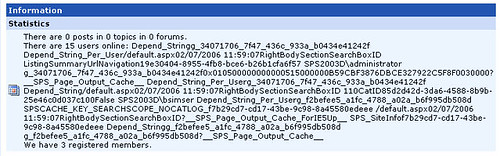Fear and Loathing
Gonzo blogging from the Annie Leibovitz of the software development world.
-
Off for the weekend
It’s 2:15 AM and there’s something not right.
So I have to delay the test release to the small group out there until I get back from a brief getaway in Vancouver this weekend. I’m bringing my laptop with me, but not sure how much time I’ll have to get at it, if at all (hey, it is a vacation after all). In any case, I’ll get it fixed (I think I know what I screwed up, assuming I haven’t lost all my brain cells in the last few hours of the night) and get it ready for Monday when I get back.
Have a great weekend and don’t run over any chipmunks, they’re just so damn cute.
-
Blame Scott Hanselman
If there’s on person on this dilapidated planet that will cause my ADD to kick into high gear, it’s Scott Hanselman. He always comes up with the coolest links, toys, and little things about .NET that make you go Hmmmm...
He and I share a love affair with a tool (yeah, that’s pretty silly when you read it, so take it in and have a drink or two). He hooked me onto it with this podcast on his Hanselminutes show about it, and I’ve been awe-struck ever since my head blew off (about 10 minutes into the podcast, during which time I downloaded the “toy” shell and gave it a whirl with the commands he was piping out).
Anyways, for your Monad fans (I flat out refuse to call it PowerShell, what a stupid name. Sounds like some weekend project on Tucows or something) Scott brings a great tip (and .INF file) for adding the “PowerShell Prompt Here” command to your right-click menu in Explorer. Check out the tip and grab the file from here.
Now if I can just get it to work with FAR Manager (another tool I’m in love with now, after ditching Midnight Commander, again... courtesy of Scott and this blog).
-
Stupid SharePoint Tricks #32,174 - Alt+S to save forms
Do you get annoyed by entering a form (maybe a long one) in SharePoint and have to scroll back up to the top to find that crazy “Save and Close” icon? Okay, in SharePoint 2007 it’s improved as they’ve now put the “Save and Close” icon at the both the top and bottom of the form (which is an improvement) but it’s still a PITA. Here’s a shortcut you can use.
Fill out your form. When you’re ready to save, hit Alt+S then Enter. Voila. Saved. Magic.
This is all courtesy of, your friend and mine, ACCESSKEY. ACCESSKEY is an HTML attribute you can add to tags (like forms) to provide keyboard access. This was mainly added to the HTML 4.01 specification for accessibility, but comes in handy for those of us that are hotkey junkies. A good description of ACCESSKEY and its use can be found here.
This tip brought to you by the letters “W” and “C” and the number “3”.
-
Deleting Windows OneCare Backup Files
I gave it a shot. I tried it out. I thought, hey, it’s Microsoft so it’s gotta be good right?
Windows OneCare is a comprehensive PC Care service that helps protect and maintain your computer with antivirus, firewall, antispyware, PC performance tuneups, and file backup and restore functionality. It’s aimed at the home user to provide a service (like Windows/Microsoft Update) that’s always on, always up to date, and always avaialble. Not a bad idea.
So I gave it a whirl, but after balloon messages appearing every 15 minutes telling me my system was safe, and processes launching in the middle of important stuff I was doing (no, not just surfing for pr0n) I just gave up. I’m much happier with a copy of Trend Micro PC-illin, manual scans, and me controlling my system. OneCare isn’t bad, but it’s not for me. Maybe it’s good for grandma who keeps asking you why she should click on Start to shutdown her computer. For the rest of us, I’m going to have to say passola.
However in the course of using it, I had done a backup to one of my external drives. After removing the OneCare infection from my system, I found that I couldn’t delete any of the backup files. WTF?
I’m administrator. I’m root. I have absolute power.
Apparently not.
It seems OneCare backups will change the security on the folder so that only SYSTEM has write access. Everyone else, even administrators, only have read access. So quick fix. Right click on the folder, choose Security, and give yourself full control.
Then hit delete.
Simple, but really bugged the crap out of me. Almost as much as the product itself.
-
Thanks for the help!
Thanks to everyone who responded to my testers for the SharePoint Forums Web Part. I have 10 lucky stiffs… errr, people now and will be getting them a copy for final testing. Sorry about the delays but it’s been an uphill battle sometimes. Of course SharePoint security didn’t co-operate with me the way I planned so that had to be scrapped and redone at the last minute. Never can plan for these things.
As for schedule now, the testers will get a copy (sans documentation) in their hot little hands shortly. I’ll be doing some small fixes but mostly I’m away all weekend in Vancouver taking in the sun. On Monday I’ll sift through what the testers come up with and, if all goes well, put together a proper release for you the beginning of next week. Again, apologies for the delays but it’ll be worth the wait.
Of course once that’s out the door, I still have SharePoint Builder to finish and get out to everyone (the projects never seem to end) and still will be getting the SharePointForge site up and running full steam, along with the other dozen or so little projects tucked away on my hard drive. Nothing like being the busiest guy on the planet.
-
Two more spots left for testing
There are two more spots left for testing the Forums Web Part. Get 'em while they're still here.
-
A few good men (or women for that matter)
No, the forum web part hasn’t been released yet. I need to do a quick test (aka within days) from a small set of willing volunteers. As I was working on multiple users and caching and crazy stuff like this appeared:
It really wasn’t what I was after. I mean, there were 3 registered users on the forum and only 2 of them were online (me and me) so 15 was definitely out of the question. All has been well with things so far, but all of a sudden big, bad SharePoint came along and wrote into the ASP.NET cache object.
How dare SharePoint!
How dare they fill my cache with crazy stuff like search box IDs and page output cache. Didn’t they see me putting my user names in there? Why didn’t they just leave me alone?
So I fixed this problem without too much effort but wanted to do a sanity check before millions of SharePoint installations out there tried things out for real.
In any case, I want to run the web part through some quick tests with people who have a setup with a bunch of users to pound on it (a guy can only do so much in a single virtual machine with two browsers). What I need is a quick test where you’ll install the web part in whatever environment you want and throw as few or as many people as you want at it, and let me know what the results are.
Rules of engagement for this test:
- You can put the web part on as many sites, areas, etc. as you like (it will create it’s own internal lists as needed and hide them) but please don’t use this for “production” or “real” data
- Please do no provide “feature” feedback right now as I’m already swamped as it is. If you do want to jot ideas down and send me a note later I’ll add it to the wish list for future changes.
- There is no support on this test but I will listen to any feedback you have and what you have to say. Again, it’s crunch time and I’m interested in getting a good first release out but can’t spend weeks distracted with one-on-one support.
- The software will be provided as a “raw” install (i.e. no installer). Copy the dll into your bin directory, add an entry to your SafeControls section in web.config and upload the .dwp file. You’ll be responsible for removing things after the test (including lists and data).
- You may not place this on a SharePoint site that is externally facing to the general public.
- If you can’t commit to testing it in the short period available (e.g. you won’t get to it until next week because of other commitments) then please don’t ask for a copy. I only want people that can dedicate the time now so we can do a public release asap.
- There are no guarantees that this is going to work in your environment. I’ve tested it out in various “known” configurations, but you might have some crazy setup that I’ve never seen before. If it doesn’t work, we’ll see about how to get it going and what makes your environment unique, but it may take a few days to get to you.
NOTE: there are several “features” that will be turned off (like NNTP synchronization) that I’m either still working on or deferring to a later release. This test is going to be a bare bones release and not meant to be used past the test period.
So if you’re up to the challenge, please email me with your name and I’ll send you off a copy. I’m limiting this to 10 people because I don’t want to try to get into following up with dozens of nameless faces out there. Testing will start when I get the 10 and end about 2–3 days later (if that).
First come, first served.
-
TechEdConnect Updated
Leverage Software, the guys that put together the TechEdConnect application, have updated the site with some new, must needed features. The display of groups you’re in is much improved and shows the members of the group (well, duh) which I thought should have been there in the first place. Couldn’t tell who was in the group, even if you managed it. They also improved some search capabilties but I can’t tell what’s changed there (although you can search for a person by name, which I don’t think was there before).
Again, if you’re heading to TechEd you should get hooked up on TechEdConnect and doing that collaboration thing with people with similar interests. The MVP group (for all you MVPs going) is up to a whopping 9 members and I know there are more of us. At least with only 9 people it’ll be easy to find a place for dinner.
So check it out the updated TechEdConnect, get connected, and look me up while you’re at it.
-
Calgary Code Camp this month
If you're a hard core developer in the Calgary area and are looking for a free lunch I have one.
It’s called the Calgary Code Camp and takes place on Saturday, May 27 at the 5 Calgary Hotel Downtown Suites (yeah, it's an odd name). This is an all day workshop by developers for developers and we’ll be covering various .NET aspects (2.0) and .NET tools. All code, no static presentations or marketing fluff. It’s free and takes place on a Saturday so won’t cut into your business schedule but will cut into any family/social stuff (hence the hard core aspect, or those that want to kill a day hanging out with nerds).
If you’re interested, check out the site at www.calgarycodecamp.com and you can register for the event. Sessions haven’t been firmed up yet but will be in the next couple of weeks. If you have any developer friends that might be interested, please feel free to pass the info along to them as well.
-
More TechEd goodness... the Iron Architect contest
Going to TechEd and want to flex your Architect muscle? Then enter the Iron Architect contest. If you are registered for TechEd this year you are eligible to enter. The Iron Architect contest is a simple contest that, given a scenario, you provide a solution. Easy huh? Here’s the question:
Bob is the CIO of a large financial institution called Contoso, based out of New York – but with many regional offices throughout the world. Through a number of mergers and acquisitions, Contoso has itself built up a large number of CRM systems – ranging from Excel spreadsheets that contain customer information, Access databases, SQL databases – right up to large implementations of Siebel and other CRM systems. At the last IT audit, Bob was told that a total of 52 different sources of CRM data exist in the enterprise.
These CRM systems store information about customers the bank is working with – namely contact information, appointment data and activities (e.g. logs of telephone calls). No CRM system shares the same schema for a customer, and some of the CRM systems also have duplicate records (for example, one customer may be represented twice on different CRM systems).
Bob wants to fix this. He needs to harmonize the disparate CRM systems and deliver a unified experience via the tools that the traders use every day – namely Microsoft Outlook and Windows Mobile 2005.
As chief software architect, Bob has hired you to architect a system that will harmonize the customer data, resolve the conflicts, scale across multiple regions, and create a user experience that fits into the lifestyle of the employees.
Submissions must be entered via the submission form on this blog. The more creative the better.
Submissions will be judged on; Leadership, Strategy, Communications, Lifecycle Process, Organizational Dynamics, Technology Depth, Technology Breadth
First prize is a free Architect certification (valued at $10,000). (Winners must go through application process for the certification program and be accepted in order to receive the paid certification).
So get your Architecture caps on and head on over to the Iron Architect contest site. The submsission form should be up soon.