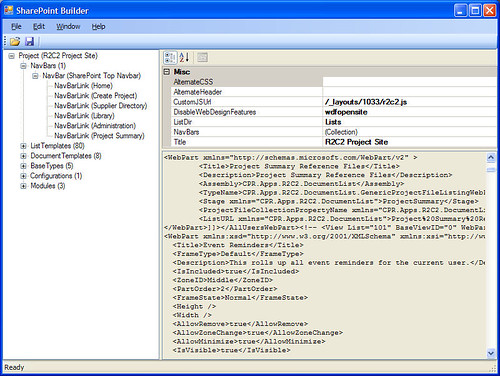Fear and Loathing
Gonzo blogging from the Annie Leibovitz of the software development world.
-
SPS SP2 Now Available for a limited time offer
Fast on the heels of the WSS SP2 release, Microsoft now brings you SPS SP2. In case you're confused about the letters, this is Service Pack 2 for SharePoint Portal Server. Yup, now you can have SP2 goodness with both WSS and Portal Server (remember kids, they are two different things). First off, here's the link so start your downloads.
The following Knowledge Base articles provide information about the various fixes included in this service pack.
- KB 887623 Description of Microsoft Office SharePoint Portal Server 2003 Service Pack 2
- KB 906337 Issues that are fixed in SharePoint Portal Server 2003 by SharePoint Portal Server 2003 Service Pack 2
- KB 907763 SPS requires ASP.NET 1.1 be installed on the server if ASP.NET 2.0 is also installed.
- KB 907377 How to address the case where SPS SP 2 does not updated the databases during service pack installation
Additionally, SP2 introduces support for the following:
- Support for running on 64-bit machines in 32-bit emulation mode
- Support for Reverse Proxy and Alternate URL support
- Support for IP-Bound virtual servers
- Support for off-box SSL termination
- Support for SQL Server 2005
Lastly, SharePoint Portal Server 2003 with SP2 will be Kerberos-enabled by default. Goodness. Now your entire WSS and SPS installation can be fruitful and multiply.
Thanks to Ryan Rogers for the info on this release.
-
Additional SharePoint and SAP Info
Ted Teng, who's been contributing a lot to SharePoint (especially his MSD2D articles), is posting a short series on connecting SharePoint and SAP. I had the (mis)fortune of having to do this with a previous project I was on (can you tell I loathe SAP?) and while it's interesting, having to deal with SAP (at least in our environment) was just plain painful. Having no .NET developers on the SAP side of things didn't help as I just wanted to call a Web Service but unfortunately we had to interface to the BAPI calls and thus the whole .NET connector garbage is there. Ted's posts can be found here (Part I: Setup) and here (Part II: Defining the Proxy).
Anyways, just a couple of things to add on Ted's posts. His IT guy said in his first post "It would require no additional server components. Your .Net Applications would communicate directly to R/3 46C via RFC with the inclusion of a single Assembly DLL." In the immortal words of Albert Nimziki, "Uh... Mr. President. That's not entirely accurate." In addition to having to deploy the SAP.Connector.RFC.dll we also had to deploy the SAP.Connector.dll. This is the core of the connector when then proxies calls through the RFC protocol to SAP. I didn't see the SAP.Connector.dll mentioned in Ted's diagram so I thought I would mention it here. If you install the connector through the install program it doesn't show up because it's tossed in the GAC in your development environment but for deployment to a WSS server (where you don't want to install anything except WSS, trust me) you might miss it.
Also (our environment again) we needed to update the SERVICES file (found in %WINDIR%\system32\drivers\etc directory). This file contains alias' to the SAP system with the protocol to us. While you do set the name of the server you're connecting to in the Server Explorer and it can resolve via DNS no problem, internally the connector will use the SAP alias (or whatever the heck they call it) to make the actual RPC call. So if you get some odd error like "cannot find server sapdp00" in your exception, this might be the cause. Again, our environment so YMMV.
Doing it this way, I was able to include the SAP setup as part of our build so the other developers didn't need to install the connector or anything. They just copied three DLL files to the server and updated the SERVICES file (the LIBRFC32.DLL couldn't be deployed to the bin directory like the connector DLLs could so we had to copy it to %WINDIR%\system32 for everything to work). Oh yeah, one more thing. If your IT people in SAP land update the BAPI calls (in any way, even just recompiling them) then you'll need to regen your proxy classes. I separated them out in our solution and put them into an isolated service layer so we didn't have to deploy our entire solution when SAP changed. Hope that helps.
-
SharePoint (mis)Information, again...
Much like the ballyhoo that started when Mr. Drips posted the 5 things wrong with SharePoint, a company called Ferris Research isn't quite doing their research. They've released a post called SharePoint is not good for enteprise content management and since I'm in a mood tonight and it's my blog I'll get up on my soapbox and rant if I want to.
Despite having a title that just sets off bells in my simple brain, I have to first off say that SharePoint isn't content management anyways. Never was sold that way. That's what Content Management Server (CMS) is for. Okay, the next version of SharePoint will elevate to some kind of Enterprise level as it collides with CMS and provides some very cool content management features. All of this will come in due time of course, but to say that SharePoint isn't ready for Enteprise CM today is like saying it's not ready for high performance workflow transactions either (and can't run your latest XBox game for that matter).
The article goes on with a few points that are kind of like an alien autopsy where the patient is all blurry and unrecognizable and it's hard to tell if it really is an alien or not. You know, the show where they got Commander Riker to narrate it thinking that this would provide some level of credibility to an already cruddy video that looks like it was shot in the Star Wars Kids basement. Oh right, the article.
"Limited Database Scalability. The default database for SharePoint Services is the Microsoft Data Engine. Its storage capacity is limited to 4GB for all content managed on a given server instance. Go beyond this and you need SQL Server, which gets expensive."
Sigh. Yes, we all know the 4GB limitation on the database and it's pretty clear to most humans (at least those that take a minute to read the Administrators Guide) that you wouldn't use MSDE (or WSMDE which is what ships built-in with WSS) for anything other than development or a small team site. And SQL Server being expensive? I don't know about you, but the standard edition is about $800 USD (prices vary) which isn't that bad if you want to service a few thousand users (which you could on a single decent box, as in a $2000 desktop running it, I know, I've done it). If you have a company of 50 employees and you're not using SharePoint to store the universe, then 4GB is enough but I can't say I've ever seen a company that wouldn't lay out a couple of thousand dollars for hardware and software to serve up databases for the all it's employees applications. I don't see that as limited, but that might just be me. Yes, SQL Server can be expensive if you're talking about a multi-cluster box with hot swappable failover but then what isn't?
"Weak Searching and Navigation. It's difficult to find information spread across different workspaces."
Hmm. Search my name in Portal Server at the last company I was at and all documents and list items I authored or was mentioned in come up. If you're only talking about running Windows SharePoint Services, then yes, the cross site search is weak. Why is it weak? Because it isn't there. It's not a designed feature (although there are add-ons that you can get to do it). Okay, Portal Server isn't Google when it comes to searching (yet) but when a company the size of Microsoft shifts all of it's internal search projects to use SharePoint as the search engine, that says something. Again, I wouldn't call it weak but it depends on how you're looking at it.
"Lack of Security for Regulatory Compliance. There's no built-in means to apply security or manage the document lifecycle at the individual document level."
Agreed but again, it wasn't made for that. If SharePoint was pitched as "Your Enterprise needs for Regulatory Compliance in a box" and didn't deliver then you have every right to bitch and complain that it isn't there but stop asking a pig to fly. This all changes with vNext so stay tuned. I know that doesn't help today but there are products on the market (free as in beer) like the 80-20 compliance server and the SOX accelerator that make up for this.
"Software Licenses Costly. Windows SharePoint Services is usually free. However, organizations will most likely have to buy SharePoint Portal Server and SQL Server and, potentially, third-party records management software. Based on retail pricing, a typical SharePoint-based ECM environment will cost $270 to $320 per user to acquire."
Not sure what's meant by "Windows SharePoint Services is usually free". It's always free. Here's the download if you don't believe me. Yes, you need a Windows 2003 Server (and licenese and CALs to run it) but the software is free. As for Portal Server, I don't recommend people go out and buy it if they don't need it. For some reason, the community at large immediately thinks they need Portal Server and, more often than not, they don't. WSS usually is more than enough if you're doing something like departmental team sites or project sites. Also I don't know of any company that pays retail for Microsoft software. Either you have a Volume License agreement or something else where you pay an agreed amount. I don't of any company that pays retail unless you're two people and a small dog. The last company I was at had 7000 seats so licensing was pretty minimal as far as cost went (a users desktop which included Windows XP and CALs for servers [including SharePoint] ran about $50/user. When you get up in those numbers, cost is a bit of a wash compared to other software (take a look at Oracle's price gouging for example). Costly? Sure, if you're dumb enough to fire up a SQL cluster and a Portal Server for 10 people.
A lot of this just boils down to getting what you need and being smart about it. Too many times I hear the same kind of thing about SharePoint (or any other MS product) and how it fails at this and fails at that and is costly blah, blah, blah. When you have about a hundred employees, a couple thousand dollars isn't much for say a Windows Server, SQL, and a WSS site. With a couple of hundred users, Small Business Server is a good option and priced well (and based on WSS for it's document and collaboration features). With a few thousand users, another SQL Server and even Portal Server isn't that costly IMHO. And yes, I've lived and breathed these situations so I'm not just blowing wind out my butt (although I'm sure people will say otherwise in response to this post).
One more thing about cost, I just checked the Ferris page and they now have an entry on Oracle's Content Services and how's it's ECM ready. Of course it's by the same author as the SharePoint one, David Via. Wonder if he'll go on how amazingly
cheapeconomical the Oracle solution is (not!). Of course when you factor in the Oracle database licenses (SQL Server), then there's the Oracle Portal product (SharePoint Portal Server), the BEPL process manager (BizTalk), the Oracle Collaboration Suite (WSS), and the other add-ons you need to get the full potential of it. Well, come back to me and we'll do cost comparison for the full stack and see who comes out on top.So I don't know who get's paid at Ferris Research for their research, but I think they need to look at some research basics before diving into my territory again.
-
Get the scoop on the Office 12 UI now
While we as mere mortals can't show you Office 12 screenshots or talk about functionality, if you're looking for the goods on Office 12 and the UI in particular I highly recommend you to check out Jensen Harris and his UI blog. He's the program manager for Office (or some part of it, I can never get the pecking order straight with softies) and an all-around nice guy. His presentations at the MVP Summit were great and he's been blogging quite regularily on the new UI features (as well as a great series of blogs on how the UI grew up to what it's becoming). So check out his blog here.
-
Updated WSS Admin Guide
The WSS Administrators guide has been updated for SP2 and includes the following new topics:
- What's New in Windows SharePoint Services Service Pack 2
- Allowing Web Applications to Coexist with Windows SharePoint Services
- Preparing Front-End Web Servers for Windows SharePoint Services
Some updated topics include:
- Backing Up and Restoring Web Sites
- Changing the Application Pool Identity for a Virtual Server
- Configuring Two Virtual Servers to Host the Same Content
- Extending Virtual Servers
- Hardware and Software Requirements
- Migrating from WMSDE to SQL Server
- Remote SQL Server Deployment
- Security Considerations for Server and Site Configurations
- Separate Active Directory Directory Service Organization Unit Deployment
- Windows SharePoint Services Security Model
A few of these topics have come up in the newgroups recently so it's all there. Grab your copy now while they're fresh!
-
Scott clearly explains BizTalk vs. WWF
By now you've probably heard of Windows Workflow Foundation (WWF, what a 'nuther great Microsquishy acronym) which is the workflow engine to be embedded in the next version of SharePoint and the Office servers (which also means it'll be in Navision, CRM, Project Server, Team Server, SBS, SPS, and everything else that uses WSS under the covers). Follow me so far?
Anyways, I keep hearing from people a lot of confusion over BizTalk vs. WWF so I thought I would point you to Scott Woodgates blog on the subject as it clearly spells it out the best explaination about this (in case you need to explain it those that are still trying to get it).
In a nutshell:- Workflow within applications = Windows Workflow Foundation
- Workflow across applications = BizTalk Server
Nice. Check out his entire blog entry here on the subject if you need more detail. Not directly SharePoint related, but just in case you need a quick elevator speech on the subject. Enjoy (and thanks to Scott for doing this as it much needed in many communities).
-
Welcome new MVPs!
A new rounds of MVP awards is up and there's a lot of new ones and some old ones that have returned (like Angus even though we try to get rid of him, we love the little Aussie). Congrats to everyone who made it into our crazy and bizzare club. The recent MVP Summit made some great press with Microsoft and it explains what an MVP is and why we're here (as I tried to do horribly did a few posts ago) so check it out here and here.
Also shout outs to Heather Solomon, a long time SharePoint contributor, who joined the club this time round. Much deserved and we'll be seeing you under the table at the next Summit. Again, congrats to everyone. Here's to another great year of sharing and change!
Update: Here's a list of all the new SharePointHeads in MVP land (with links that I could find for their respective sites/blogs):
-
Can't wait for V3 and the Recycle Bin?
Chris Johnson has posted with what is probably the better mousetrap for recycle bin functionality in SharePoint. And you don't have to wait until V3 to get it. The guys in MS IT created yet another ISAPI filter that sits in front of the WSS one and intercepts any deletion requests and copies the to-be-deleted-file to a file share. Very slick. You can check out his post here and grab the source, scripts, etc. from the GotDotNet workspace setup for this tool here.
One thing to mention is that the filter will copy files to a file share so you could restore from that. My suggestion for anyone who has too much time on their hands (like us MVPs according to some people) is to have it post the file into another document library. That way you could have end users restore their own documents. With a simple event handler on that library (or a nightly task that runs a small command line app) you could purge the recycle bin library of any documents older than a set date (say 30 days). A little more work, but with a few changes you could get very close to a duplication of V3 and it's recycle bin capabilities (even going so far as to create two libraries, one for end users to restore from and one for admins to). Doesn't take up as much space as the "copy everything" concept and could be quite managable.
P.S. I should have known, but the response for getting in on the beta for my SharePoint Builder tool (what a lame name huh?) was overwhelming (120 requests so far!) so the beta is closed now. Thanks to everyone who's out there to help. You'll be hearing from my email soon.
-
SharePoint Builder
We were talking at the MVP Summit and I mentioned there are two pet projects I want to get done by the end of this year. Today I'm revealing the first one which is a graphical editor for SharePoint Xml files (ONET.XML and SCHEMA.XML in particular). This is similar to something like NantPad which does the same thing for NAnt files. I got pretty fed up with editing the Xml files by hand (and even using something like XmlSpy is a pain, not to mention costly) and didn't see that changing for V3 (the Xml files have been reduced and are nicer to work with, but they're still there). So I wanted something better.
Features of the tool:
- Client based editing so you can work offline
- Publish to server and reset from inside the tool to see results immediately
- Graphical editing of all nodes in ONET and SCHEMA
- Validation of nodes so your output isn't screwed up
- Context Menus so you can just add stuff without having to know all the Xml behind it
- Ability to read in ONET and SCHEMA files from existing SharePoint sites for editing
- Visible output of Xml as you build it
- Ready for V3 as it understands both 2003 and v3 versions
- Great Taste! Less Filling!
Email me if you want in on the beta (oh god, there goes my spam count). Looking for people to not only kick the tires but help shape the features and usability of it. Cheers!
-
Reflections of an MVP
The last four weeks has been interesting for me. Besides living out of suitcases, I've met dozens of interesting individuals at PDC and even more talented and diverse people at the MVP summit. All unique in their own right and with their varied perspectives, opinions, and thoughts on technology, architecture, and software design. With the general community at large, more often than not, most people don't know what this whole MVP thing is all about. Sure, there are a few paragraphs and the elevator speech dotted around on various websites but what do Most Valuable Professionals mean to you and why should you care? I mean, what's it all about?
Call us commnity leaders, technical champions, or simply ubergeeks. We, like yourself, have a strong passion for technology and a deep desire to share our knowledge with you. We get excited when we see a problem as we look at it as a challenge to solve. We are the builders, the dreamers, the listeners of change. Like the Microsoft campus itself, the technical community at a vast sea of knowledge and full of diversity. Like each building on the campus, the community itself is unique with each of its problems, ideas, and solutions. This is the very fabric that makes this multiverse an interesting place to work and breathe within. The attributes that make us stand apart in this world are those that eventually bring us all together.
In an effort to build on what Microsoft strives for (and to resonate with what Steve Ballmer said) we are people in the community and here, both as individuals and members are representatives and communicators of this balance between innovation and customer collaboration. We're not magicians and we're not soothsayers but we do position ourselves as a bridge between you and Microsoft. Most of us are employees or consultants who have to work with Microsoft technology each and every day. We have to live in the same world that you do so there is no Us vs. Them here. We're just human but that passion we share around technology is something we have in common and we want to strive towards making a better world where things just work.
It is this self-sustaining action itself that feeds and grows so not only do we, the MVPs, need these retreats with the Microsofties, but also to be messengers of your experiences and concerns. We emphasize with your pain when a technology doesn't work as advertised because we've gone through it too. We want to help drive the cahnges necessary to see the things we hold true and watch them evolve and grow over time. Without you and without Microsoft we cannot instigate this change. The three of us form a techno-eco-system, each depending on each other and feeding each other through experience to change. One voice yelling is strong but a whole chorus is much better so we are here to help form that chorus.
The information absorbed this past week during the summit isn't just another stack of white papers to add to. It is a powerful ball of knowledge that we are here to share with, grow around, and explore together which will come out in time as Microsoft reveals the bits and pieces of the pie. The Office 12 and vNext version of SharePoint release is almost a year off now and there is going to be thousands of blogs, screenshots, videos, articles, and books as the next evolution in collaboration forms. So leverage us. Remember us. Use us. We go off on our tangents and rants but in the end we're here to provide an outlet for you to share and for us to grow with it. Its going to be a long ride and I'm sure there will be bumps (there always are) but looking to the road ahead, it's going to be a great trip.
The best is yet to come.