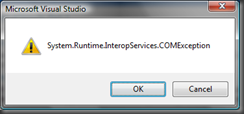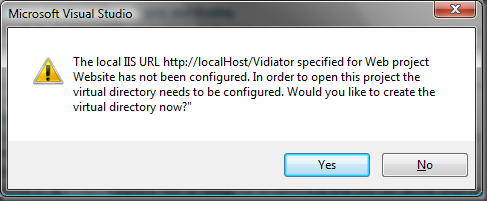[Vista Problem] ASP.NET web site not loaded in Visual Studio Under Windows Vista
You may get the below error while trying to load ASP.NET web site/Web application while using Visual Studio under Windows Vista.
To resolve this error and get the project loaded follow the following steps :
1- close the current running instance of Visual Studio
2- Run the Visual Studio again but in Administration Mode , to do so :
- From Start menu select Visual Studio , right click and select Run as Administrator option.
3- You should now see that the title bar has been changed to show that you are running in administration mode. [Project Name] - Microsoft Visual Studio (Administration)
Congratulations ! You will now be able to load the web site .
BTW : If we you don't have a web site configured on IIS 7.0 you will be prompt to create one , just click yes
Good luck :)