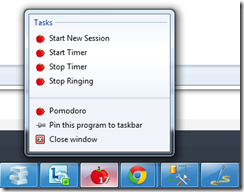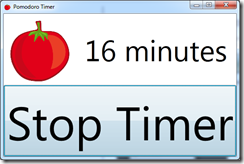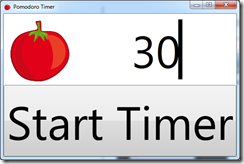Contents tagged with Pomodoro
-
Pomodoro Timer for the Windows 7 TaskBar
EDIT: The code is now open source on codeplex, on http://pomodorotaskbar.codeplex.com There's a new version available for download there too.
If you’re into the Pomodoro technique and looking for a pretty simple out-of-the-way timer which sits in the Windows 7 taskbar and is controlled from the Win7 JumpList, this one might be worth trying out.
NOTE: Icon overlays will NOT work if you're using small TaskBar icons!
That’s the timer looking like a tomato, with the remaining session minutes written out dynamically as icon overlay.
The timer has a couple of JumpList Tasks which you can use to control it. The program works well when “pinned” to the taskbar if you prefer it.
You can also control the timer from the main window with one large action-button (stop, start, stop ringing and restart session).
When the timer is stopped, you can just click on the remaining minutes-textbox and change the default session length to whatever you like. The value is stored.
When the session is ended, the window flashes, the tomato shakes and a ringing sound is played a few times to get your attention.
Note, this is a very simple program which I’m planning to release as open source when I’ve received some feedback. I prefer to keep it simple, but may add session logging. The name as well as the looks may change. .NET 4.0 is required.
Download the Pomodoro Timer: http://pomodorotaskbar.codeplex.com/releases/view/71998