CruiseControl.NET Tray Application & X10
I've been doing allot of work recently with CruiseControl.NET and noticed that a few in the community have bridge the gap between CCNET and X10. Essentially controlling lights or devices based on your build status. I decided to build this right into the CCTRAY application itself.
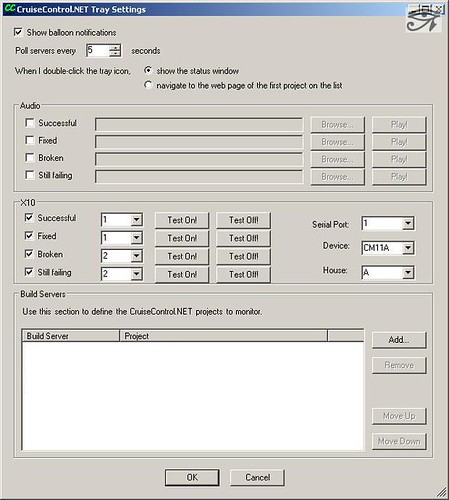
As you can see above you can control all aspects of your X10 setup with CCNET. Devices supported are both CM11A and CM17A (Firecracker). I have tested it on CM11A and have yet to test it on the CM17A but I dont see any issues with it.
I followed the same requirements as the original CCTRAY, which means only .NET Framework V1.1, which means I had to use the SerialPort workspace stuff from GotDotNet and not the native provider in V2.
I have a few more things to add before I publish anything. If you can think of anything to add to it, let me know!
3 Comments
Comments have been disabled for this content.
AndrewSeven said
So if I understand correctly, I can no longer procrastinate. As soon as you publish it I can just buy the x-10 controller and two lava lamps and away I go...
Woohoo
si said
Any updates on this? I'm about to re-invent your funky wheel using CM12AU (which I think is same as CM11A only for Australia)
shahab said
hi has anyone been able to control CM12AU through .net2.0? I have tried the code floating on the net but i keep getting the follwing error: ================================================== "Object reference not set to an instance of an object." "SerailPort" any ideas or directions will be most appreciated :-) ================================================== Imports System.IO Imports System.IO.IsolatedStorage Imports CraigsCreations.com Imports System.IO.Ports Public Class Form1 Private Sub Button1_Click(ByVal sender As System.Object, ByVal e As System.EventArgs) Handles Button1.Click Dim x10 As New CraigsCreations.com.X10.X10CM11aController(CraigsCreations.com.X10.HouseCode.A, "COM3") Dim redLamp As New CraigsCreations.com.X10.X10Lamp(x10, 1) redLamp.On() End Sub Private Sub Button2_Click(ByVal sender As System.Object, ByVal e As System.EventArgs) Handles Button2.Click Dim x10 As New CraigsCreations.com.X10.X10CM11aController(CraigsCreations.com.X10.HouseCode.A, "COM3") Dim redLamp As New CraigsCreations.com.X10.X10Lamp(x10, 1) redLamp.Off() End Sub End Class ==============================================